PSYTEX
- Thread starter Psychomorph
- Start date
-
Two Factor Authentication is now available on BeyondUnreal Forums. To configure it, visit your Profile and look for the "Two Step Verification" option on the left side. We can send codes via email (may be slower) or you can set up any TOTP Authenticator app on your phone (Authy, Google Authenticator, etc) to deliver codes. It is highly recommended that you configure this to keep your account safe.
You are using an out of date browser. It may not display this or other websites correctly.
You should upgrade or use an alternative browser.
You should upgrade or use an alternative browser.
http://www.mhoelscher.de/
You have to sign in and then you can download Psytex under Downloads -> Infiltration -> Modifications!
cu at the server
You have to sign in and then you can download Psytex under Downloads -> Infiltration -> Modifications!
cu at the server
geogob
Koohii o nomimasu ka?
Did you change the NVG overlay texture somehow? I really don't like the new one. Although it looks futuristic and cool, it's not realistic at all. Just my two cents 
For the rest, awesome work. I like the new textures!
For the rest, awesome work. I like the new textures!
I never thougth I'd say that EVER in my life but: EGM was faster than you - and by a wide margin.
AFAIK Psy is aware of that and plans to change it (round field of view remains though - as it should..).
AFAIK Psy is aware of that and plans to change it (round field of view remains though - as it should..).
My game keeps crashing everytime I try to connect to coop server 2. It's currently on a stargate mission level 6 (never played it).
the error message seems to be pointing to the Al audio thingy. weird.
the error message seems to be pointing to the Al audio thingy. weird.
managed to fix it but i had to stop using the AL audio sound engine. I was also getting a weird audio pitch bending problem with it to. I have to use the FMOD audio engine which is handling the ambient sound a little weirdly. I'll give the galaxy driver one a try later.
Anyone have any advice on how to get the AL audio engine working?
Anyone have any advice on how to get the AL audio engine working?
Hello. Its been a long while since I last installed and played INF and at that time
I couldn't get Psytex working because I'm using Vista.
Any help please?
I couldn't get Psytex working because I'm using Vista.
Any help please?
I couldn't get Psytex working because I'm using Vista.
Define "couldn't get working" please. If the installer didn't work that's because Vista doesn't like one of the commands used - you can still install it manually. (see also here: http://infiltration.forum.cerberon.net/viewtopic.php?t=32&postdays=0&postorder=asc&start=30 about 6th post on that page)
If it's another problem please add more details..
Actually I found the Psytex MP server and decided to join it.
Since you download the files needed automatically anyway I guess.
However I couldn't because of a version mismatch with the
INF_Assets files. How do I sort that out?
Since you download the files needed automatically anyway I guess.
However I couldn't because of a version mismatch with the
INF_Assets files. How do I sort that out?
Actually I found the Psytex MP server and decided to join it.
Since you download the files needed automatically anyway I guess.
However I couldn't because of a version mismatch with the
INF_Assets files. How do I sort that out?
Right and wrong. Yes, you do download files you don't have, but this is not true for files you already have - these produce an version mismatch. In order to download these you would have to delete them first, which is a very, very bad idea for Inf core files, so DON'T.
In case of PsyTex you need to install it in order to join a PsyTex server. Once again state the details of your problems with PsyTex and I'm pretty sure someone around here will be able to help.
By the way, I couldn't download the Psytex.
The links weren't working.
Have you tried here http://www.mhoelscher.de/? You need to log in though, login can be found here http://forums.beyondunreal.com/showthread.php?t=182737.
Could you be a little more specific about your (Inf/PsyTex) problems please. When does it happen exactly? What's the exact text/message you get from that error? Preferably post a screenshot of the error message or the infiltration.log. Also some basic system specs wouldn't hurt, i.e. CPU, GPU, (ammount of) RAM, OS, color of case..
Windows Vista
Core 2 Duo
1GB RAM
And my graphics card is a GMA 950 but its good enough to play
INF at 40 frames per second.

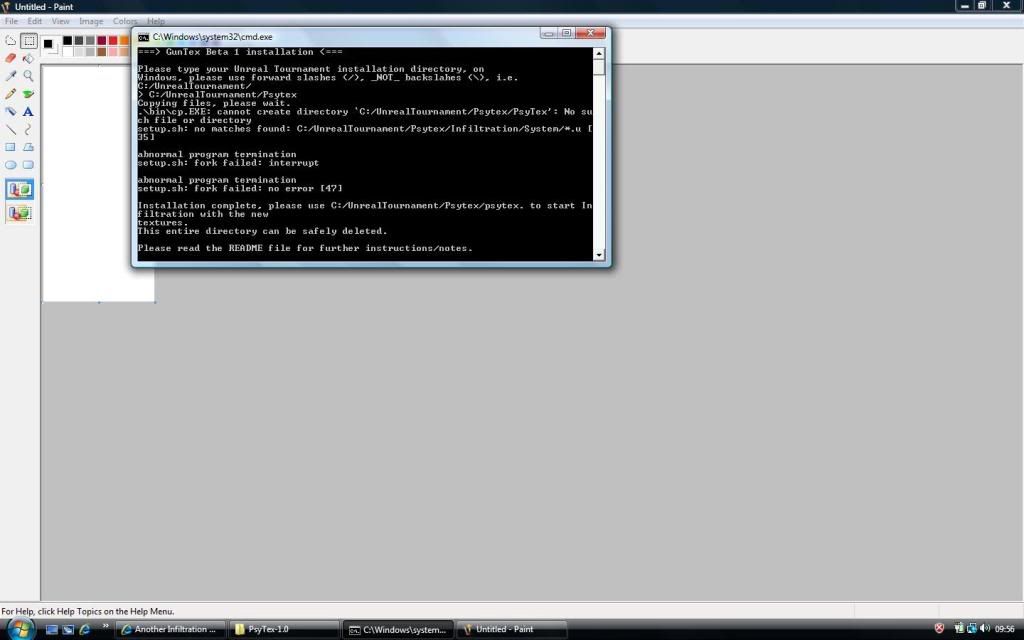
Core 2 Duo
1GB RAM
And my graphics card is a GMA 950 but its good enough to play
INF at 40 frames per second.

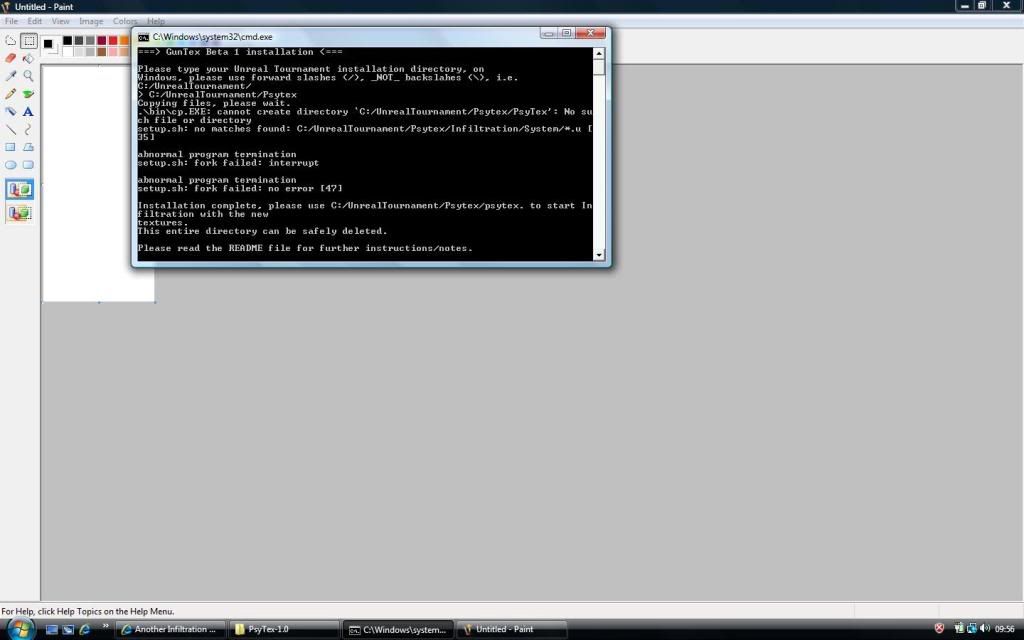
You should use C:/UnrealTournament ... Not C:/UnrealTournament/PsyTex/
In any case, the setup does not work on Vista due to missing/broken fork() system call, it's not something that can be fixed other than remaking the installer in another way.
(When I first made the installed I wasn't aware of this problem).
In any case, use the manual instructions as described on the other inf forum.
In any case, the setup does not work on Vista due to missing/broken fork() system call, it's not something that can be fixed other than remaking the installer in another way.
(When I first made the installed I wasn't aware of this problem).
In any case, use the manual instructions as described on the other inf forum.
So how do I install this in vista 64 bit? I'm trying to do a manual install which was suggested in one of the other threads and I'm just getting confused. I made a PsyTex folder in my UT folder and put the extracted Psytex files into that directory. I then copied all the *.u files from both the UT/System and Infiltration/System directories into PsyTex/System. After that, I copied all the *.utx files from Infiltration/Textures/Camos to PsyTex/Textures/Camos.
After all this, I made copied the infiltration.ini and renamed it infiltration_psytex.ini and changed the paths in that *.ini and I have a copy both in the UnrealTournament/System and PsyTex/System directory. After that, I made a shortcut to infiltration.exe and in the command line parameters I added -INI=infiltration_psytex.ini then applied and tried to start it up. I'm getting a bunch of errors including an OpenAl32.dll and an engine error. I can run the vanilla UT perfectly fine however.
After all this, I made copied the infiltration.ini and renamed it infiltration_psytex.ini and changed the paths in that *.ini and I have a copy both in the UnrealTournament/System and PsyTex/System directory. After that, I made a shortcut to infiltration.exe and in the command line parameters I added -INI=infiltration_psytex.ini then applied and tried to start it up. I'm getting a bunch of errors including an OpenAl32.dll and an engine error. I can run the vanilla UT perfectly fine however.
Hey golden!
you only need the infiltration.ini and the infiltration_psytex.ini in the UT/system folder ,,, not the UT\psytex\system folder so try to remove those, second about the openAl32.dll open up the inf_psytex.ini and seach for the line "AudioDevice=" if it has something named openAl.sound.engine or something like that change it to "AudioDevice=Galaxy.GalaxyAudioSubsystem " and see if that fixes it.
http://forums.beyondunreal.com/showthread.php?t=186405
you only need the infiltration.ini and the infiltration_psytex.ini in the UT/system folder ,,, not the UT\psytex\system folder so try to remove those, second about the openAl32.dll open up the inf_psytex.ini and seach for the line "AudioDevice=" if it has something named openAl.sound.engine or something like that change it to "AudioDevice=Galaxy.GalaxyAudioSubsystem " and see if that fixes it.
http://forums.beyondunreal.com/showthread.php?t=186405
Last edited:
You could try to be a bit more specific on the errors you get (copy and paste text or post a screenshot of the message). Basically installing PsyTex on Vista 64 shouldn't be different from Vista 32. In any case did you NOT overwrite any files when copying (as mentioned in RoadStrokers instructions)?
As for the OpenAL perhaps this might help
As for the OpenAL perhaps this might help
(from here)[10] Troubleshooting
- If you downloaded Infiltration 2.9 community edition and have an onboard soundcard or a nividia one, and did choose to not install the OpenAL, but still gets an error about not finding sound driver or some openAL32.dll error.
You need to open the Infiltration.ini /Infiltration_psytex.ini and find the line AudioDevice= and change it to AudioDevice=Galaxy.GalaxyAudioSubsystem
Since the community edition´s .ini setup has pre-install the openAL driver , this might fix that.


