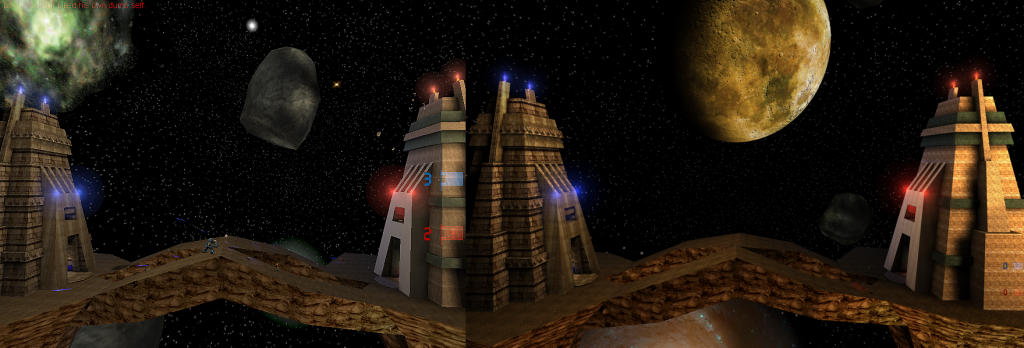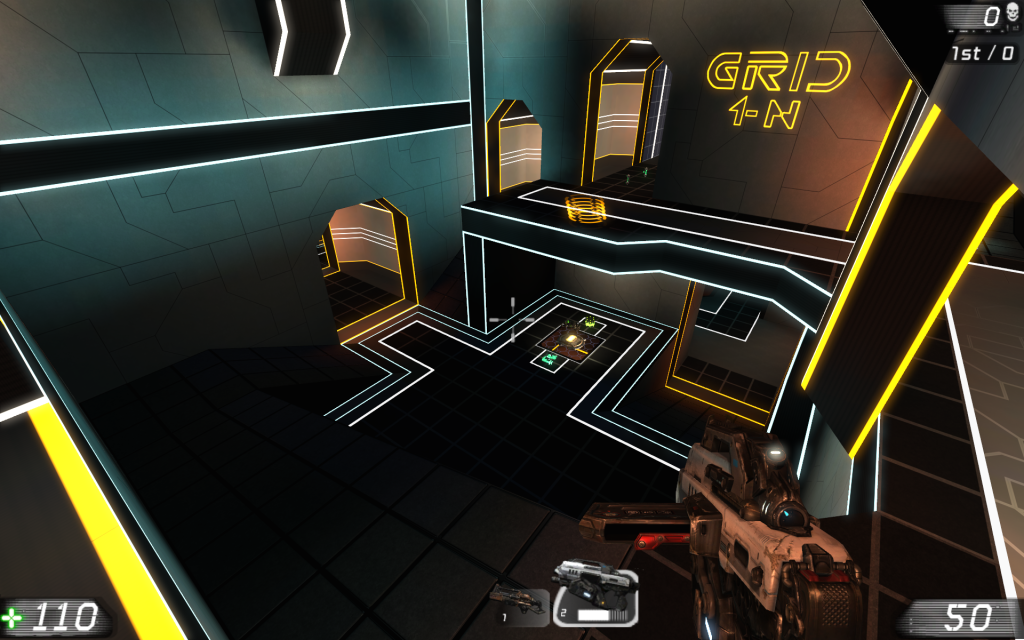As Carbon commented on the sharpness of my screenshots, went digging through Helen's forum for somewhere I displayed the specifics on that.
*ahem*
It's been pointed out my screenshots are remarkably clear. I usually chalk this up to the fact I don't convert to .jpg but .png instead but I figured visuals might help.
This is a normal .png:

This is a .png with sharpening:

This is what it looks like as a .jpg:

And, just for the heck of it, here it is as a .gif:

I made a .tif too but I think I've made my point.
Narlock & INDIGO were not permanently harmed in the making of these screenshots. They are trained professionals and do this kinda thing all the time. However, no one should attempt to replicate this event because those little freakazoids bite really hard.
*ahem*
It's been pointed out my screenshots are remarkably clear. I usually chalk this up to the fact I don't convert to .jpg but .png instead but I figured visuals might help.
This is a normal .png:

This is a .png with sharpening:

This is what it looks like as a .jpg:

And, just for the heck of it, here it is as a .gif:

I made a .tif too but I think I've made my point.
Narlock & INDIGO were not permanently harmed in the making of these screenshots. They are trained professionals and do this kinda thing all the time. However, no one should attempt to replicate this event because those little freakazoids bite really hard.