and the other two jugg images I mentioned:

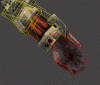
Keep in mind that you won't always see the wrists this close, so you don't have to worry too much about how bad it looks asthetically.
Mainly, you skin the entire hand to the hand bone, and the forearm skin to the forearm bone. Neither the hand nor the forearm have any sort of weight sharing between their two respective bones.
The only way I know of to work around this and have a clean, continuous mesh that deforms properly is to build a custom rig.

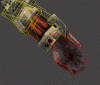
Keep in mind that you won't always see the wrists this close, so you don't have to worry too much about how bad it looks asthetically.
Mainly, you skin the entire hand to the hand bone, and the forearm skin to the forearm bone. Neither the hand nor the forearm have any sort of weight sharing between their two respective bones.
The only way I know of to work around this and have a clean, continuous mesh that deforms properly is to build a custom rig.
Last edited:



