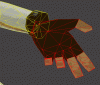I originally started him out of boredom in the Metroids! thread, but it was in the request forums and kind of off topic, so I'll show his progress here.
For those of you who are asking "Who's Ridley?", this page should provide you with enough information.
Here's his progress (watermarks ahoy!):

Also, I have two questions:
1. Should I get rid of the (horribly done) ribs, or should I try and make them look better?
2. Which one of these backs look better (or more correct)?

For those of you who are asking "Who's Ridley?", this page should provide you with enough information.
Here's his progress (watermarks ahoy!):

Also, I have two questions:
1. Should I get rid of the (horribly done) ribs, or should I try and make them look better?
2. Which one of these backs look better (or more correct)?