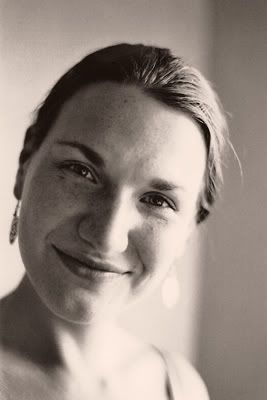Speaking of film, here's an example:
I'm scared to think how much post I'd have to do with digital to get it looking somewhat like this. Loads of fiddling with adjustment masks, that's for sure!

That shot was exposed for one side of her face while the other side is overexposed. The same lighting used to capture it on film can be used to capture it with digital. If one spends enough time learning how light works, one can achieve excellent results either way. Digital can even be more tolerant than film in many cases.
So my new camera shoots raw files as .cr2. Photoshop CS2 doesn't "understand" them. So I did some reading and found some fixes, but none of them work. Should I just get CS3 and does anyone know if that works?
Nope. I get an error now that says "Unable to use the Camera Raw plug-in. It is not compatible with this version of Photoshop."
Adobe dumped support for older versions of PS as the raw plug in was updated. I think raw version 3.6 was the last supported version for CS2. Unfortunately any camera that has come out in the last 2 years isnt supported by raw 3.6.
Fortunately there are a few methods around this: (no particular order)
1. Download the latest version of camera raw and use the raw "dng converter". DNG is adobe's raw format. This converter will take all of your raw files and create the DNG equivalent. DNG can be used on older versions of PS such as CS2. There is no difference in quality or functionality between your camera's raw format and the DNG files.
2. Use the software that came with your camera for raw conversions.
3. Buy CS3 - The education version is dirt cheap
4. Buy Lightroom - Its even cheaper