I'm trying to use an existing animation set with a new model. I have named the bones accordingly.
This is a picture of Ren [the character] in his reference pose.
Note how tiny he is.
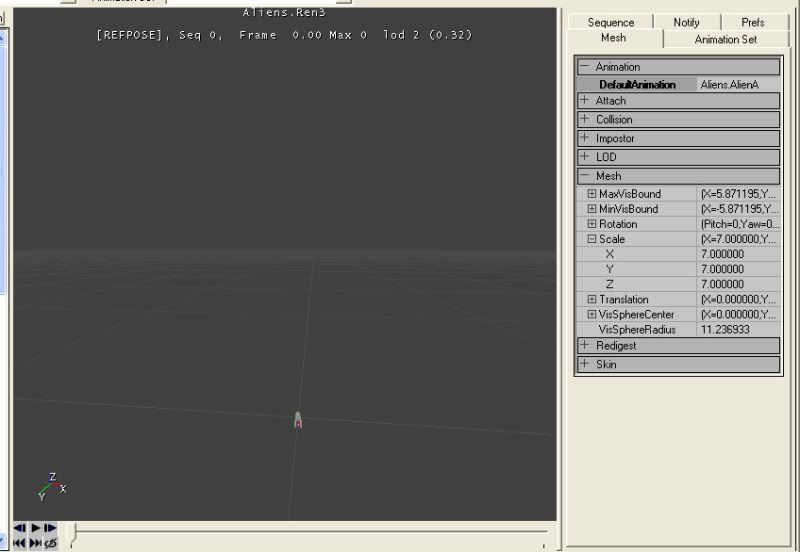
And this is how he looks outside the reference pose.
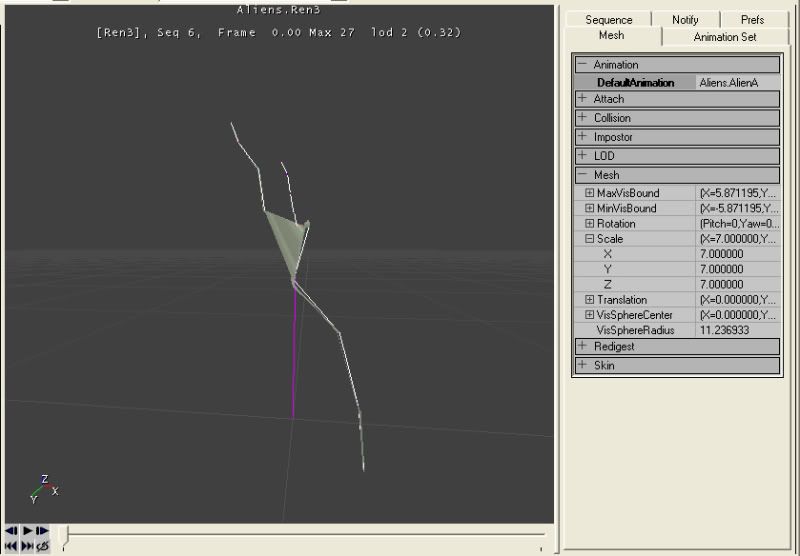
The points bottomright and topleft are his legs. That little node on the topright is his body. [Which for the moment is unpainted and unconnected to the bones; I doubt it's whats causing this, but thought I'd mention it.]
I have imported what was basically a box with a rig setup exactly [read: mostly; as in does not have the hair tentacle bones etc] like the alien animations I'm trying to get him to use. I can get UED to animate the rig's bones correctly, but the rig itself is huge in compairison to the mesh itself, like two or three times as big.
I am using blender, and my first thought was that it was the psk export scripts I'm using. But I"m not so sure; there are two such scripts, and neither seem to have much of a difference between them [aside from what direction the model faces upon import] and both result in the same thing.
How do I fix this?
This is a picture of Ren [the character] in his reference pose.
Note how tiny he is.
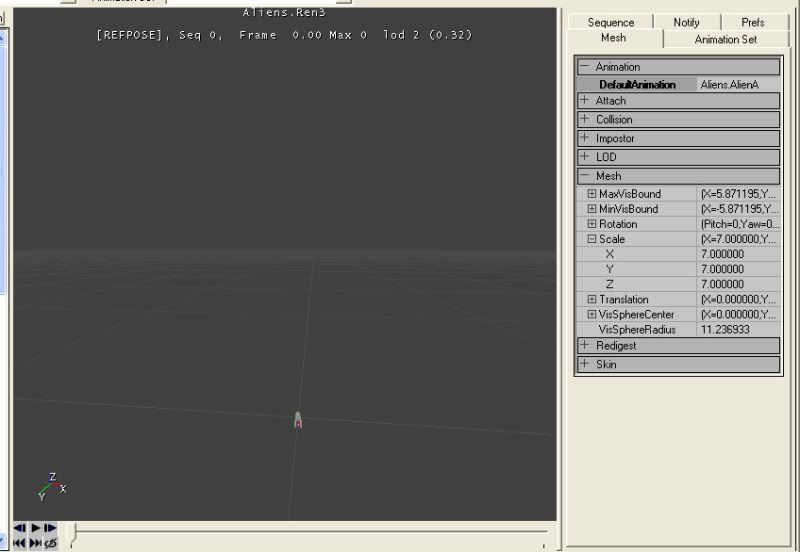
And this is how he looks outside the reference pose.
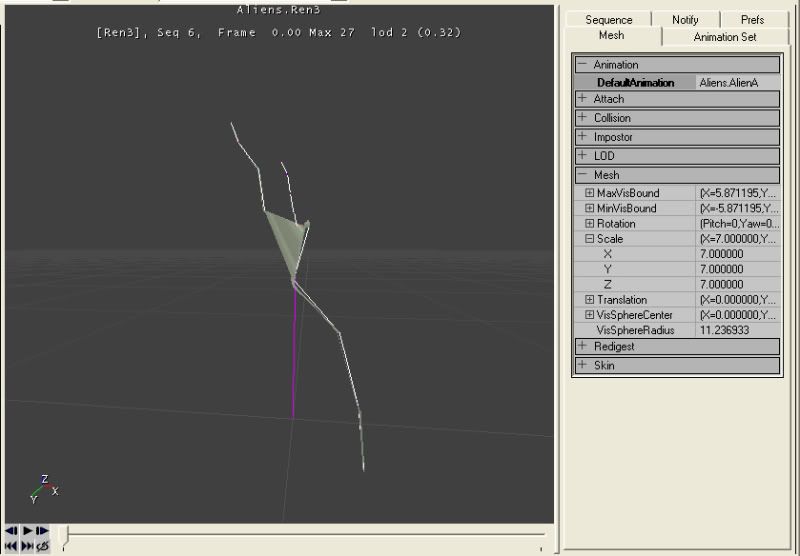
The points bottomright and topleft are his legs. That little node on the topright is his body. [Which for the moment is unpainted and unconnected to the bones; I doubt it's whats causing this, but thought I'd mention it.]
I have imported what was basically a box with a rig setup exactly [read: mostly; as in does not have the hair tentacle bones etc] like the alien animations I'm trying to get him to use. I can get UED to animate the rig's bones correctly, but the rig itself is huge in compairison to the mesh itself, like two or three times as big.
I am using blender, and my first thought was that it was the psk export scripts I'm using. But I"m not so sure; there are two such scripts, and neither seem to have much of a difference between them [aside from what direction the model faces upon import] and both result in the same thing.
How do I fix this?

