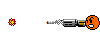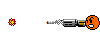I'm trying to create mountainous terrains for my latest map, and I printed Machismo's Vertex Editing and Terrain Builder guide and tried building mountains, but my map would get huge BSP holes, so therefore I would have to try it again and again...not saving it of course. They also say TerraEdit gets big BSP holes....any other ideas guys?