Hello.
I've run into a problem that concerns a custom character that I am working on.
The character is properly textured in the character selection screen in Unreal 3. However, in the game the torso is solid black and one leg is solid white.
I followed this tutorial: http://camink.com/UT3/UT3CustCharTutorial01.html
I followed the Unreal character UV coordinates.
I imported each texture with the appropriate LOD info.
I used a Material Instance Constant and used M_CH_All_Base_02 as the parent.
The thing that is most confusing is that it works in the selection screen but not in game...does this mean that is has something to do with the code?
Here is the .ini
Parts=(Part=PART_Head,ObjectName="CH_BlackTeamMarine.MarineHead",PartID="MarineHead",FamilyID="IRNM")
Parts=(Part=PART_Torso,ObjectName="CH_BlackTeamMarine.MarineTorso",PartID="MarineTorso",FamilyID="IRNM")
Parts=(Part=PART_Arms,ObjectName="CH_BlackTeamMarine.MarineArms",PartID="MarineArms",FamilyID="IRNM")
Parts=(Part=PART_Thighs,ObjectName="CH_BlackTeamMarine.MarineLegs",PartID="MarineLegs",FamilyID="IRNM")
Parts=(Part=PART_Boots,ObjectName="CH_BlackTeamMarine.MarineBoots",PartID="MarineBoots",FamilyID="IRNM")
Characters=(CharName="Marine",Description="Custom Character",CharID="Marine",Faction="IronGuard", PreviewImageMarkup="<Images:UI_Portrait.Character.UI_Portrait_Character_TwinSouls_Male_Head03>", CharData=(FamilyID="IRNM",HeadID="MarineHead",TorsoID="MarineTorso",bHasLeftShoPad=false, bHasRightShoPad=false, ArmsID="MarineArms", ThighsID="MarineLegs", BootsID="MarineBoots") , AIData=(Jumpiness=-0.4,StrafingAbility=-0.2,CombatStyle=0.5,FavoriteWeapon="UTGame.UTWeap_RocketLauncher"))
Some UV coordinates are overlapping. Is this an issue? I looked at some of the Unreal Characters and they appeared to have overlapping coordinates as well...
One suggestion that i have received is to just keep reimporting assets and creating the package until it works...this however does not sound like it would be very useful (or efficient).
I am completely unaware of what to do.
Any help or suggestions would be appreciated.


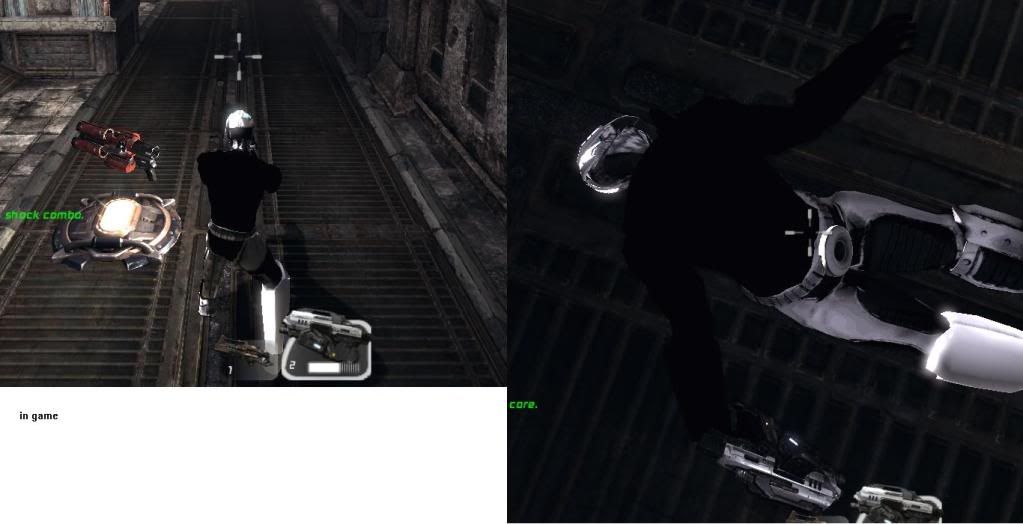
Thanks.
I've run into a problem that concerns a custom character that I am working on.
The character is properly textured in the character selection screen in Unreal 3. However, in the game the torso is solid black and one leg is solid white.
I followed this tutorial: http://camink.com/UT3/UT3CustCharTutorial01.html
I followed the Unreal character UV coordinates.
I imported each texture with the appropriate LOD info.
I used a Material Instance Constant and used M_CH_All_Base_02 as the parent.
The thing that is most confusing is that it works in the selection screen but not in game...does this mean that is has something to do with the code?
Here is the .ini
Parts=(Part=PART_Head,ObjectName="CH_BlackTeamMarine.MarineHead",PartID="MarineHead",FamilyID="IRNM")
Parts=(Part=PART_Torso,ObjectName="CH_BlackTeamMarine.MarineTorso",PartID="MarineTorso",FamilyID="IRNM")
Parts=(Part=PART_Arms,ObjectName="CH_BlackTeamMarine.MarineArms",PartID="MarineArms",FamilyID="IRNM")
Parts=(Part=PART_Thighs,ObjectName="CH_BlackTeamMarine.MarineLegs",PartID="MarineLegs",FamilyID="IRNM")
Parts=(Part=PART_Boots,ObjectName="CH_BlackTeamMarine.MarineBoots",PartID="MarineBoots",FamilyID="IRNM")
Characters=(CharName="Marine",Description="Custom Character",CharID="Marine",Faction="IronGuard", PreviewImageMarkup="<Images:UI_Portrait.Character.UI_Portrait_Character_TwinSouls_Male_Head03>", CharData=(FamilyID="IRNM",HeadID="MarineHead",TorsoID="MarineTorso",bHasLeftShoPad=false, bHasRightShoPad=false, ArmsID="MarineArms", ThighsID="MarineLegs", BootsID="MarineBoots") , AIData=(Jumpiness=-0.4,StrafingAbility=-0.2,CombatStyle=0.5,FavoriteWeapon="UTGame.UTWeap_RocketLauncher"))
Some UV coordinates are overlapping. Is this an issue? I looked at some of the Unreal Characters and they appeared to have overlapping coordinates as well...
One suggestion that i have received is to just keep reimporting assets and creating the package until it works...this however does not sound like it would be very useful (or efficient).
I am completely unaware of what to do.
Any help or suggestions would be appreciated.


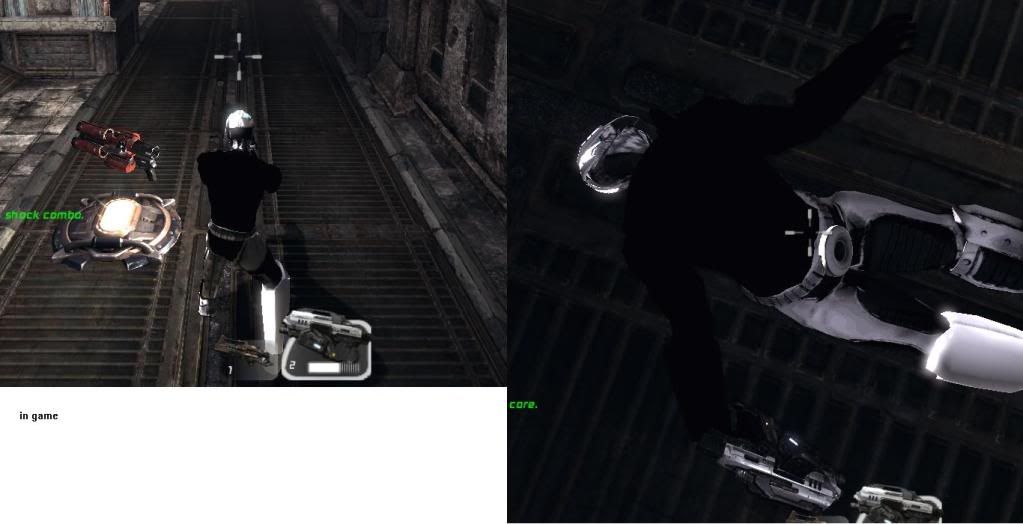
Thanks.
Last edited:

