Direct3D is being a bitch.
- Thread starter Eternus
- Start date
-
Two Factor Authentication is now available on BeyondUnreal Forums. To configure it, visit your Profile and look for the "Two Step Verification" option on the left side. We can send codes via email (may be slower) or you can set up any TOTP Authenticator app on your phone (Authy, Google Authenticator, etc) to deliver codes. It is highly recommended that you configure this to keep your account safe.
You are using an out of date browser. It may not display this or other websites correctly.
You should upgrade or use an alternative browser.
You should upgrade or use an alternative browser.
If you want performance, better fps, and smoother gameplay, I recommend to use the D3D9 renderer instead. I have tested every renderer myself and came out with the conclusion that the D3D9 renderer is the fastest one with over 6% more performance then that custom OpenGl renderer. The renderer has pretty much every configuration as the opengl one and it does look better as well. I think you should really try it yourself and compare between the two renderers to conclude which one runs better in your system.
Here's my D3D9 configuration to make things easier for you...
[D3D9Drv.D3D9RenderDevice]
ZRangeHack=True
NoAATiles=False
NumAASamples=8
UseAA=False
UseSoftwareVertexProcessing=False
UsePureDevice=False
UseTripleBuffering=True
MaskedTextureHack=True
SmoothMaskedTextures=False
SceneNodeHack=False
FrameRateLimit=200
SwapInterval=0
UseFragmentProgram=True
TexDXT1ToDXT3=False
DynamicTexIdRecycleLevel=100
CacheStaticMaps=True
UseTexPool=False
UseTexIdPool=False
UseSSE2=True
UseSSE=True
SinglePassDetail=False
SinglePassFog=False
ColorizeDetailTextures=False
DetailClipping=False
DetailMax=0
RefreshRate=85
MaxTMUnits=0
NoFiltering=False
MaxAnisotropy=0
Use565Textures=False
Use16BitTextures=False
UseS3TC=False
UseTrilinear=True
UsePrecache=True
UseMultiTexture=True
MaxLogTextureSize=12
MinLogTextureSize=3
OneXBlending=True
GammaCorrectScreenshots=True
GammaOffsetBlue=0.050000
GammaOffsetGreen=0.050000
GammaOffsetRed=0.050000
GammaOffset=0.000000
LODBias=0.000000
DetailTextures=False
DescFlags=1
Description=NVIDIA GeForce GTX 680
HighDetailActors=True
Coronas=False
ShinySurfaces=True
VolumetricLighting=False
I have a pretty fast video card and I have my settings to Extreme, but I force Anti-Aliasing and Anisotropy with the Nvidia Inspector tool which does it way better then any of the renderers. Also, the Nvidia Inspector tool allows the game to use 16x Anti-Aliasing while the renderers only support up to 8x Anti-Aliasing.
Here's my Nvidia Inspector settings for anyone interested...
--- AntiAliasing ---
AntiAliasing - Gamma Correction = AA_MODE_GAMMACORRECTION_ON_IF_FOS
AntiAliasing - Line Gamma = Enabled
AntiAliasing - Mode = Override any application setting
AntiAliasing - Setting = AA_MODE_METHOD_SUPERSAMPLE_16X_BIAS
--- Texture Filtering ---
Anisotropic filtering mode = User-defined / Off
Anisotropic filtering setting = 16x
Texture Filtering - Negative LOD bias = Allow
Texture Filtering - Quality = High Quality
Here's my D3D9 configuration to make things easier for you...
[D3D9Drv.D3D9RenderDevice]
ZRangeHack=True
NoAATiles=False
NumAASamples=8
UseAA=False
UseSoftwareVertexProcessing=False
UsePureDevice=False
UseTripleBuffering=True
MaskedTextureHack=True
SmoothMaskedTextures=False
SceneNodeHack=False
FrameRateLimit=200
SwapInterval=0
UseFragmentProgram=True
TexDXT1ToDXT3=False
DynamicTexIdRecycleLevel=100
CacheStaticMaps=True
UseTexPool=False
UseTexIdPool=False
UseSSE2=True
UseSSE=True
SinglePassDetail=False
SinglePassFog=False
ColorizeDetailTextures=False
DetailClipping=False
DetailMax=0
RefreshRate=85
MaxTMUnits=0
NoFiltering=False
MaxAnisotropy=0
Use565Textures=False
Use16BitTextures=False
UseS3TC=False
UseTrilinear=True
UsePrecache=True
UseMultiTexture=True
MaxLogTextureSize=12
MinLogTextureSize=3
OneXBlending=True
GammaCorrectScreenshots=True
GammaOffsetBlue=0.050000
GammaOffsetGreen=0.050000
GammaOffsetRed=0.050000
GammaOffset=0.000000
LODBias=0.000000
DetailTextures=False
DescFlags=1
Description=NVIDIA GeForce GTX 680
HighDetailActors=True
Coronas=False
ShinySurfaces=True
VolumetricLighting=False
I have a pretty fast video card and I have my settings to Extreme, but I force Anti-Aliasing and Anisotropy with the Nvidia Inspector tool which does it way better then any of the renderers. Also, the Nvidia Inspector tool allows the game to use 16x Anti-Aliasing while the renderers only support up to 8x Anti-Aliasing.
Here's my Nvidia Inspector settings for anyone interested...
--- AntiAliasing ---
AntiAliasing - Gamma Correction = AA_MODE_GAMMACORRECTION_ON_IF_FOS
AntiAliasing - Line Gamma = Enabled
AntiAliasing - Mode = Override any application setting
AntiAliasing - Setting = AA_MODE_METHOD_SUPERSAMPLE_16X_BIAS
--- Texture Filtering ---
Anisotropic filtering mode = User-defined / Off
Anisotropic filtering setting = 16x
Texture Filtering - Negative LOD bias = Allow
Texture Filtering - Quality = High Quality
With the right tweaks, UT looks great in OGL...better than D3D IMHO. 8xAA, 16xAF, high res textures. .ini below pics.
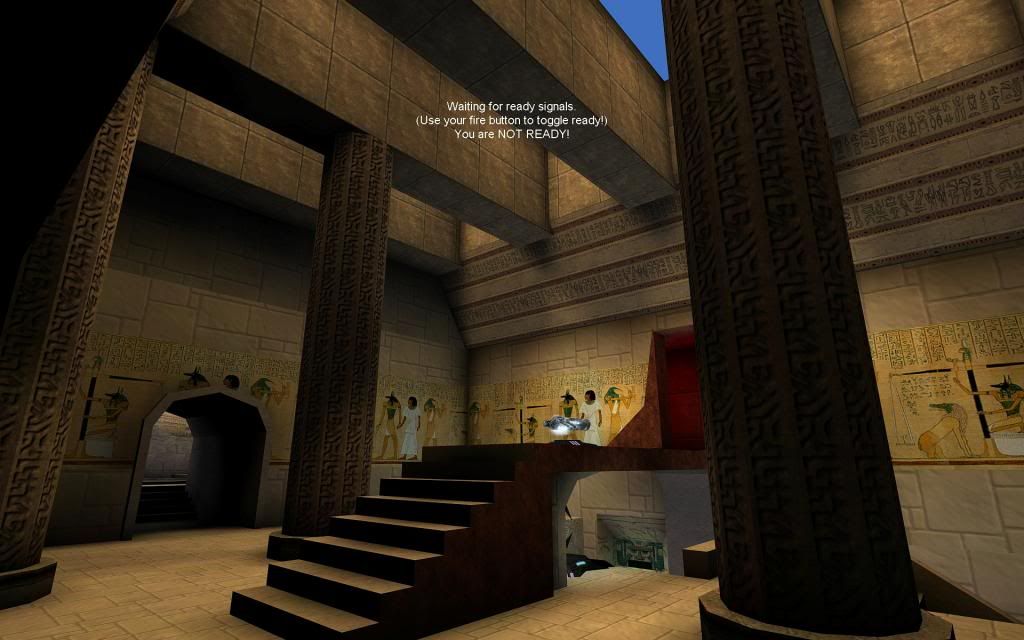
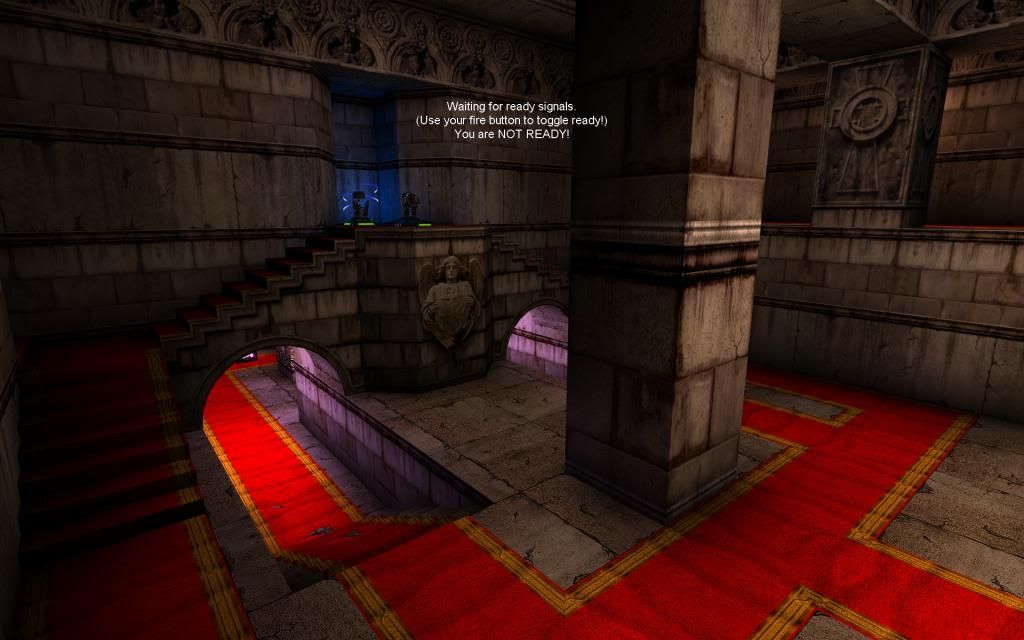

[OpenGLDrv.OpenGLRenderDevice]
TruFormMinVertices=0
TruFormTessellation=3
UseTruForm=False
ZRangeHack=True
AAFilterHint=0
NumAASamples=8
UseAA=True
RequestHighResolutionZ=True
MaskedTextureHack=True
FrameRateLimit=200
SwapInterval=-1
UseVertexProgram=False
UseCVA=False
UseMultiDrawArrays=True
TexDXT1ToDXT3=False
DynamicTexIdRecycleLevel=100
CacheStaticMaps=False
UseTexPool=True
UseTexIdPool=True
UseSSE=True
BufferTileQuads=True
BufferClippedActorTris=True
SinglePassDetail=False
SinglePassFog=True
ColorizeDetailTextures=False
DetailClipping=False
UseDetailAlpha=True
DetailMax=2
RefreshRate=0
MaxTMUnits=0
NoFiltering=False
NoMaskedS3TC=False
MaxAnisotropy=16
UseTNT=False
Use16BitTextures=False
UseS3TC=True
UseAlphaPalette=True
AutoGenerateMipmaps=True
UseTrilinear=True
UsePrecache=True
AlwaysMipmap=True
ShareLists=False
UsePalette=True
UseMultiTexture=True
UseBGRATextures=True
UseZTrick=False
MaxLogTextureSize=8
MinLogTextureSize=0
MaxLogVOverU=8
MaxLogUOverV=8
OneXBlending=False
GammaCorrectScreenshots=True
GammaOffsetBlue=0.000000
GammaOffsetGreen=0.000000
GammaOffsetRed=0.000000
GammaOffset=0.000000
LODBias=-1.500000
DetailTextures=True
DescFlags=0
Description=AMD 7800 Series
HighDetailActors=True
Coronas=True
ShinySurfaces=True
VolumetricLighting=True
SmoothMaskedTextures=False
UseSSE2=True
NoAATiles=True
SceneNodeHack=True
UseFragmentProgram=False
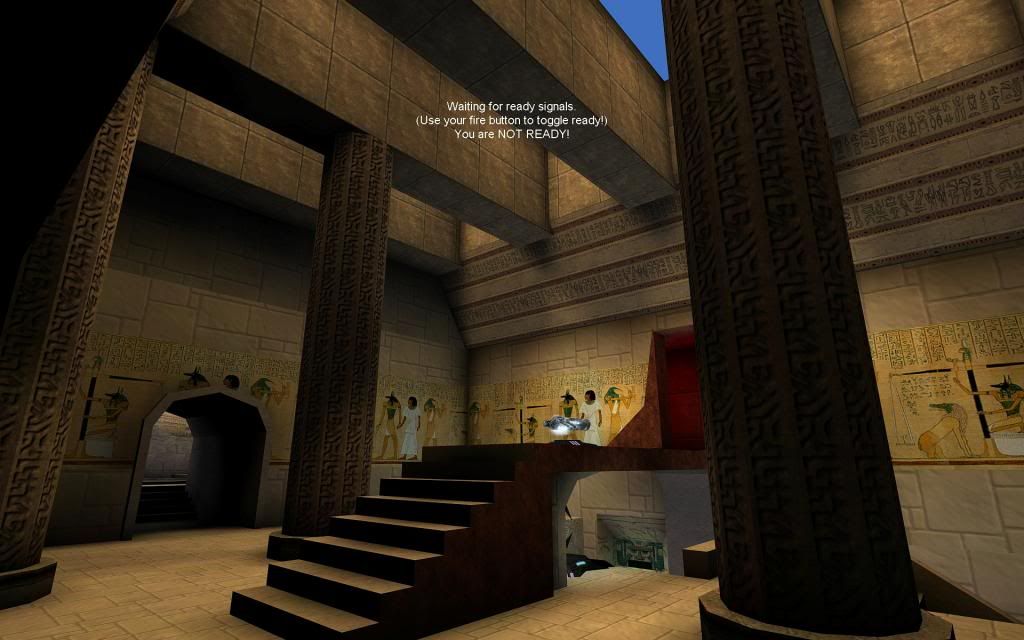
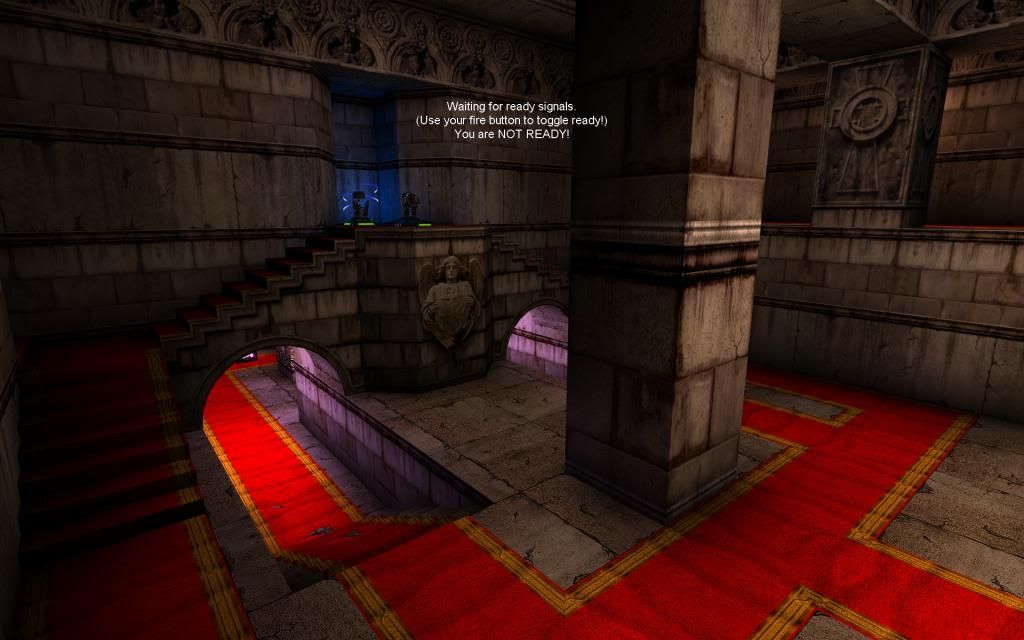

[OpenGLDrv.OpenGLRenderDevice]
TruFormMinVertices=0
TruFormTessellation=3
UseTruForm=False
ZRangeHack=True
AAFilterHint=0
NumAASamples=8
UseAA=True
RequestHighResolutionZ=True
MaskedTextureHack=True
FrameRateLimit=200
SwapInterval=-1
UseVertexProgram=False
UseCVA=False
UseMultiDrawArrays=True
TexDXT1ToDXT3=False
DynamicTexIdRecycleLevel=100
CacheStaticMaps=False
UseTexPool=True
UseTexIdPool=True
UseSSE=True
BufferTileQuads=True
BufferClippedActorTris=True
SinglePassDetail=False
SinglePassFog=True
ColorizeDetailTextures=False
DetailClipping=False
UseDetailAlpha=True
DetailMax=2
RefreshRate=0
MaxTMUnits=0
NoFiltering=False
NoMaskedS3TC=False
MaxAnisotropy=16
UseTNT=False
Use16BitTextures=False
UseS3TC=True
UseAlphaPalette=True
AutoGenerateMipmaps=True
UseTrilinear=True
UsePrecache=True
AlwaysMipmap=True
ShareLists=False
UsePalette=True
UseMultiTexture=True
UseBGRATextures=True
UseZTrick=False
MaxLogTextureSize=8
MinLogTextureSize=0
MaxLogVOverU=8
MaxLogUOverV=8
OneXBlending=False
GammaCorrectScreenshots=True
GammaOffsetBlue=0.000000
GammaOffsetGreen=0.000000
GammaOffsetRed=0.000000
GammaOffset=0.000000
LODBias=-1.500000
DetailTextures=True
DescFlags=0
Description=AMD 7800 Series
HighDetailActors=True
Coronas=True
ShinySurfaces=True
VolumetricLighting=True
SmoothMaskedTextures=False
UseSSE2=True
NoAATiles=True
SceneNodeHack=True
UseFragmentProgram=False
Last edited:
I found Raynor's UT99 tweak guide. I followed all instructions, and I must say UT never looked or sounded any better. Thanks for the suggestions, but I prefer OpenGL.
I have my settings to Extreme,
Don't kid yourself if you have these...
MaxAnisotropy=0
DetailTextures=False
Coronas=False
VolumetricLighting=False
With the right tweaks, UT looks great in OGL...better than D3D IMHO. 8xAA, 16xAF, high res textures. .ini below pics.
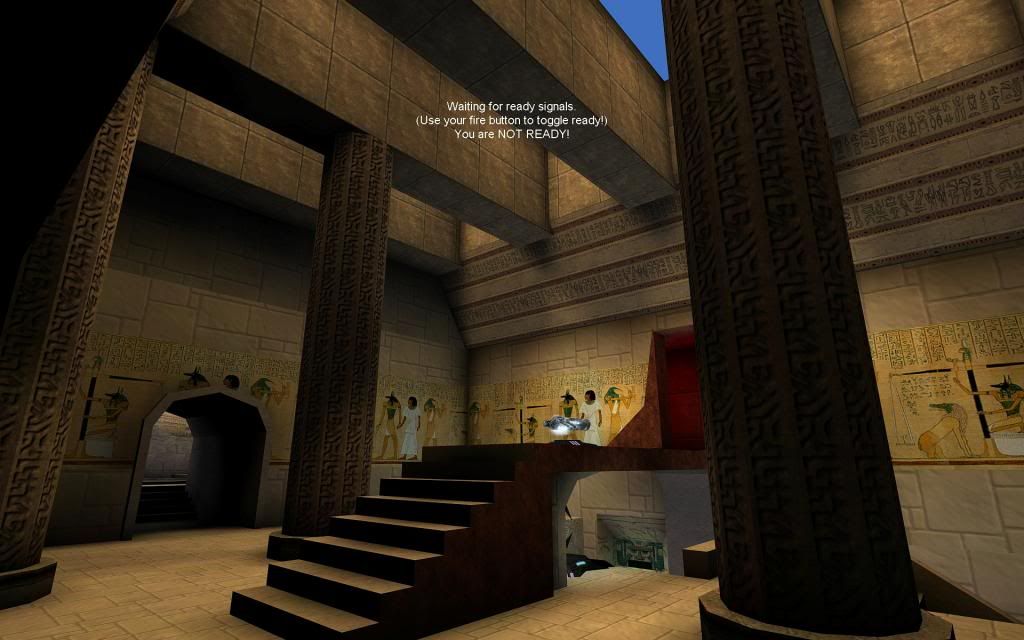
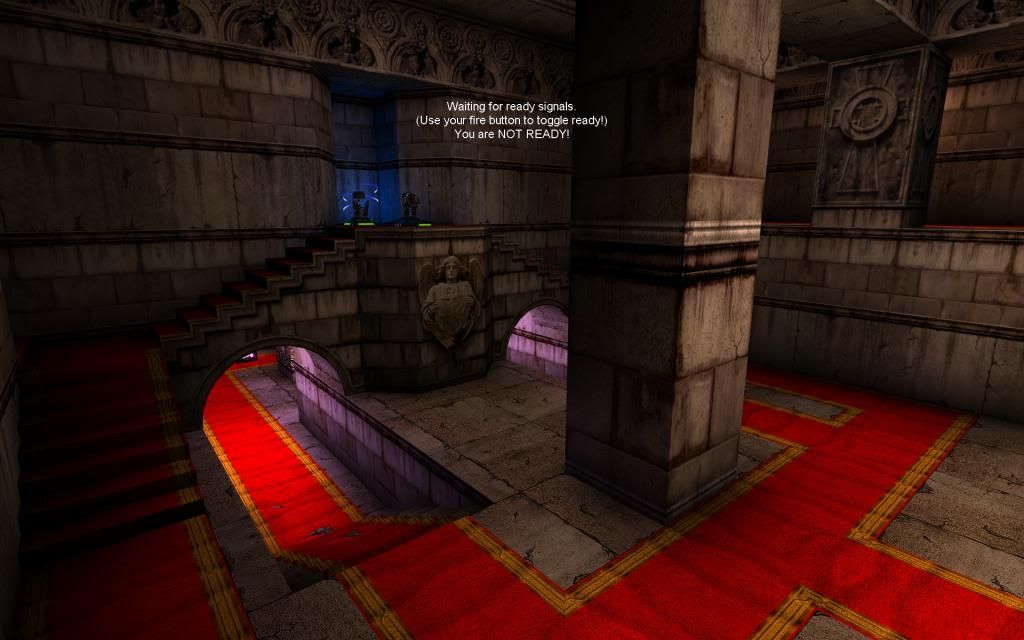

You absolute bastard! - those screenshots look awesome - Look what you've made me do - yeah that's right, fire up Unreal Tournament and tweak my OpenGL file.
You absolute bastard! - those screenshots look awesome - Look what you've made me do - yeah that's right, fire up Unreal Tournament and tweak my OpenGL file.
Hehe....it's well worth it mate. If you have the system, go and get the high-res textures too...that makes a difference. If you use my .ini settings, be aware of the negative LOD...some people don't like that. I found that with the high AA, it works out well.
Last edited:
I prefer to play on OpenGL tweaked but without the S3TC textures, because I noticed that some textures look "weird", an example is the skybox in DOM-Condemned. So I always play with the normal textures.
Don't kid yourself if you have these...
MaxAnisotropy=0
DetailTextures=False
Coronas=False
VolumetricLighting=False
You clearly didn't read this which explains about MaxAnisotropy=0...
I have a pretty fast video card and I have my settings to Extreme, but I force Anti-Aliasing and Anisotropy with the Nvidia Inspector tool which does it way better then any of the renderers. Also, the Nvidia Inspector tool allows the game to use 16x Anti-Aliasing while the renderers only support up to 8x Anti-Aliasing.
I get better performance and looks with the already integrated Anisotropy and Anti-Aliasing in the video card then what I would get from any of the renderers.
DetailTextures=False
They look bad in my opinion and I'm not really used to them since I always played without them for so many years in an older PC.
Coronas=False
They blind me when I play specially on CTF-Face, you can't see enemies sniping at you from the top because they stay the same size on the screen from any distance while everything else don't. Plus, they tend to give me headaches because they look too bright due to my eye problems, and I'm not going to use them just because someone says otherwise. That's a matter of personal use.
VolumetricLighting=False
I really don't like fog, specially in water lol. The blurryness at distance makes it hard to see an enemy or enjoy the graphics behind it.
Right after I posted before, I did another test because I had updated my nvidia driver which gave my card even more performance. Testing d3d9, Opengl, and d3d8 using the same exact setting in all three I got the d3d9 renderer performing the best. The difference between d3d9 and opengl was an 8.77% performance increase on the d3d9 renderer. And the difference between d3d9 and d3d8 was a 28% performance increase on the d3d9 renderer over d3d8. After doing this test, I turned all the eye candy up between d3d9 and opengl and what I got was the exact same graphical look between those two. But, the advantage on d3d9 is that there are several Injectors out there that can add custom shaders for even more eye candy like FxaaInjector, SweetFX, Nvidia Inspector (for Nvidia cards only), ENBSeries, and maybe some other ones that can give your games Bloom, Saturation, Sharpness, etc.
Also, I don't know if you guys have noticed that d3d9 also has the option to support S3TC textures as well. So, how about showing results between the two to let us see if there's an actual difference graphic-wise between them using the same exact settings? My recommendation is that you guys test the latest updated renderers and decide which one performs/look better in your end. Of me posting the conclusions from my tests was to simply share the results from my end and to give the benefit of the doubt.
The performance issue is moot; I could get hundreds of frames per second on my machine, as could most people who have a computer built within the last 10 years regardless s of API.
I force AA and AF too and it actually changes the .ini settings. If I force 4xAA, it shows 4 in the .ini as well. Also, 16x AF forced through the AMD control panel works great. The fog is a tradeoff; you are missing some nice lighting effects by disabling VL. Eye candy = on.
I too did a comparison a couple of years ago and just preferred OGL, but as War_Master said, there are some recent enhancements out there that are perhaps making it worth another look. I really don't like bloom very much though. I have seen some screenshots and videos of the ENB thing with UT....meh.
I force AA and AF too and it actually changes the .ini settings. If I force 4xAA, it shows 4 in the .ini as well. Also, 16x AF forced through the AMD control panel works great. The fog is a tradeoff; you are missing some nice lighting effects by disabling VL. Eye candy = on.
I too did a comparison a couple of years ago and just preferred OGL, but as War_Master said, there are some recent enhancements out there that are perhaps making it worth another look. I really don't like bloom very much though. I have seen some screenshots and videos of the ENB thing with UT....meh.
Last edited:
I prefer to play on OpenGL tweaked but without the S3TC textures, because I noticed that some textures look "weird", an example is the skybox in DOM-Condemned. So I always play with the normal textures.
There were some fixes for skybox issues before, but maybe some are still there. What version were you using? Just the stock ones from CD2? I am talking about the custom textures from UnrealTexture. They did a whole set for Unreal, but also a bunch for UT. While the set isn't comprehensive (it does make some odd juxtapositions of texture fidelity sometimes: look at where the floor meets the wall in the screenshot from DM-Gothic above) they have covered the big ones...it looks great, IMO. I am using the extreme end textures, but there are low, med and high, I believe.
I can't even remember what stock UT textures look like. I did a YouTube some time ago to remind myself of what Unreal looked like out-of-the-box and well, I am glad for the work of the guys at Old Unreal and Unreal Texture. Keeps the game looking early 2000s...hehe....
Last edited:
Hmm...extreme end on your system may be an issue? It will certainly run, but maybe with some glitchy graphics? I am not sure, so I am not saying, I am asking. Extreme end is pretty extreme (4096x4096) and on a GeForce 7600 GS...maybe too much? I don't know how much VRAM you have or the framebuffer size, but these are important details with choosing texture pack type.
If it is only the odd skybox that shows some weirdness, it may be worth still using them. The pros far outweigh the cons I think, but that is a subjective statement. I'm just glad it is running for you....can't imagine being without UT!
If it is only the odd skybox that shows some weirdness, it may be worth still using them. The pros far outweigh the cons I think, but that is a subjective statement. I'm just glad it is running for you....can't imagine being without UT!
The packs slightly vary in completion, but even the smallest pack is lots better than the originals.
I use the middle HighEnd pack due to limited space, but the extreme pack looks fantastic.
The only issue as pointed out, is how odd it looks when mixed with old textures in a map.
S3TC compression just means the textures take less space. It is supported by hardware, so it does not have to be unpacked to use.
It takes less space in RAM so is quicker to use.
DetailTextures=True/False
Allows the extra masked texture, such as dirt or surface markings if the textures have been allocated.
Depending on how well chosen the masked textures are (if there are any), or the quality of the base texture, results will vary.
I use the middle HighEnd pack due to limited space, but the extreme pack looks fantastic.
The only issue as pointed out, is how odd it looks when mixed with old textures in a map.
S3TC compression just means the textures take less space. It is supported by hardware, so it does not have to be unpacked to use.
It takes less space in RAM so is quicker to use.
DetailTextures=True/False
Allows the extra masked texture, such as dirt or surface markings if the textures have been allocated.
Depending on how well chosen the masked textures are (if there are any), or the quality of the base texture, results will vary.

