EDIT: I got bored so I installed 8.1 on my netbook. Upgrading to Update 1 now. We'll see if it's any better.
EDIT 2: Well, I wasted four hours and then discovered that no Metro apps support 1024x600. Don't waste your time installing Windows 8 on a netbook, it's only usable in Desktop mode. May as well just install 7. Luckily I didn't wipe my Elementary OS partition. I was able to boot a live cd and restore grub in five minutes.
Only the native Metro apps. Not that it really matters - most of the Metro apps I've tried were just ports of pre-existing Windows applications that have been simplified to work better in a tablet/touch environment. Using Metro and it's native apps is very much like using Android or iOS and their respective apps.
In short, if you want to run Windows 7 (or 8 without Metro) and you need something specific, chances are "there's an app for that"
Windows 7 or 8?
- Thread starter Arnox
- Start date
-
Two Factor Authentication is now available on BeyondUnreal Forums. To configure it, visit your Profile and look for the "Two Step Verification" option on the left side. We can send codes via email (may be slower) or you can set up any TOTP Authenticator app on your phone (Authy, Google Authenticator, etc) to deliver codes. It is highly recommended that you configure this to keep your account safe.
You are using an out of date browser. It may not display this or other websites correctly.
You should upgrade or use an alternative browser.
You should upgrade or use an alternative browser.
Yes.The general consensus is that if you have Windows 7 there is no good reason to upgrade to Windows 8.
I use 7 myself.
Installed Windows 8 on my new PC last night along with Classic Shell. Works (almost) like 7. The only things I don't like are no aero glass and that damn bar that pops up on the right hand side of the screen, but I'm sure there are ways to remedy those small issues.
Last edited:
Installed Windows 8 on my new PC last night along with Classic Shell. Works (almost) like 7. The only things I don't like are no aero glass and that damn bar that pops up on the right hand side of the screen, but I'm sure there are ways to remedy those small issues.
You can restore Aero glass with this. Be warned, it's a dirty hack and can cause boot BSODs.
http://glass8.berlios.de/
As for the stupid popup widget in the top-right corner, I have found there is no way to disable that. You've just got to live with it.
Right. 7 it is. Thanks everyone.
As a sidenote, I hear Microsoft is already pushing for a Windows 9 release next year to make up for the utterly terrible 8.
As a sidenote, I hear Microsoft is already pushing for a Windows 9 release next year to make up for the utterly terrible 8.
Right. 7 it is. Thanks everyone.
Congratulations on making the right decision Arnox :tup:
Lucky 7 here! Only one that's good for UT3, and for all the 3D modeling, mapping, and texturing that I can think of. LOL.
It is Windows surface, so if you intend to get a touch-screen device or an overlay for the screen, get 8 (maybe).
What can 8 run, that 7 cannot ? If there is a feature from 8 you require add it to 7.
My Win3.11 had bits of 9x I wanted, My Win9x installs had the bits of ME I wanted, and my XP has the bit of Vista+ I want.
I have yet to see anything in 8 I want to graft into my Win7.
7 is still very young and only in it's first SP.
When 8 reaches SP1, it will be "ready". Until then it is half-baked.
Remember, all versions of Windows have been problematic until the first service pack. I doubt that will ever change.
What can 8 run, that 7 cannot ? If there is a feature from 8 you require add it to 7.
My Win3.11 had bits of 9x I wanted, My Win9x installs had the bits of ME I wanted, and my XP has the bit of Vista+ I want.
I have yet to see anything in 8 I want to graft into my Win7.
7 is still very young and only in it's first SP.
When 8 reaches SP1, it will be "ready". Until then it is half-baked.
Remember, all versions of Windows have been problematic until the first service pack. I doubt that will ever change.
7 is still very young and only in it's first SP.
When 8 reaches SP1, it will be "ready". Until then it is half-baked.
Remember, all versions of Windows have been problematic until the first service pack. I doubt that will ever change.
Windows 7 is nearly 5 years old (it went RTM in July, 2009.) It's not that young. Windows 7 never got SP2 because it simply hasn't needed it; it's been fantastic since almost day one.
As for Windows 8 SP1, well ... Microsoft is no longer calling them Service Packs. My theory on this is that the term Service Pack sounds too corporate and doesn't fit well with their attempts to give Windows 8 a yuppie-hipster image. Plus, Apple is doing incremental X.Y versioning so why not?
In any case, Windows 8.1 WAS the first service pack. It's still crap.
I guess 8.1 Update 1 isn't really a service pack, but it's around 400 MB so I don't know what else to call it. Unfortunately, it still doesn't give the millions of pissed-off users what they've been asking for - the original start menu.
Last edited:
As for the stupid popup widget in the top-right corner, I have found there is no way to disable that. You've just got to live with it.
Nope. Easy fix. Google is your friend.
http://www.techattend.com/disable-charms-bar-in-windows-8-1/
Also disabled Skydrive. Got it working and looking exactly how I had 7. The general hate for Windows 8 is unwarranted, IMO.
Last edited:
Thank you, geeze. With 8.1 finally coming to Windows Update in April I really think we'll see less complaining.Also disabled Skydrive. Got it working and looking exactly how I had 7. The general hate for Windows 8 is unwarranted, IMO.
I can understand some people (particularly older people) getting confused with the new Start screen. But for everyone else that doesn't struggle with minor change or tweaks, there isn't much to complain about. You can easily skip that Start screen which leaves you with a Windows 7 PC really.
Nope. Easy fix. Google is your friend.
http://www.techattend.com/disable-charms-bar-in-windows-8-1/
Also disabled Skydrive. Got it working and looking exactly how I had 7. The general hate for Windows 8 is unwarranted, IMO.
Ahh yeah, you were talking about the Charms bar. Glad you found a solution. I already had that disabled
I was talking about the little notification popup that comes up in the top-right corner constantly that you can't move and can't disable.

With 8.1 finally coming to Windows Update in April I really think we'll see less complaining.
No, Windows 8.1 has already been out for about six months. Windows 8.1 Update 1 goes official on April 8th, but if you're already running 8.1 you can install Update 1 right now. I installed it on my netbook just the other night.
Unfortunately, it's just a collection of minor interface tweaks (power button on main metro screen, minimize metro apps to Desktop taskbar, etc.) and some performance enhancements for low-end tablets, mainly in the memory usage department. Update 1 is not really the patch most of us have been waiting for.
I feel like this quote from that article sums up Update 1 pretty well:
I'm not really sure who Update 1 is for, or what problems it is supposed to solve. The big complaint about the Start screen—that it's full screen, and not the hierarchical mess that the Start menu became—is entirely ignored. I think that this could be counterproductive: while Microsoft is making changes that are, notionally at least, concessions to mouse and keyboard users, the company still isn't providing what many of these users say they want. This has been perceived as arrogance before; I suspect that will continue.
In any case, the horrible continues.
Last edited:
Sounds like I'll eventually have to disable the charms bar, skydrive and that annoying popup. Does the annoying popup only happen when you do something with the DVD drive?
Sounds like I'll eventually have to disable the charms bar, skydrive and that annoying popup. Does the annoying popup only happen when you do something with the DVD drive?
That's the only time I've seen it. Not really annoying as all versions of windows has some kind of autoplay popup.
Based on your reply to me, you don't read up on a lot things.I was talking about the little notification popup that comes up in the top-right corner constantly that you can't move and can't disable.

Autoplay example (earlier Metro style):
http://www.wikihow.com/Change-Autoplay-Settings-in-Windows-8
Also, it can still be done through the Control Panel as with 7 and XP, and for different media types. It's most often a set and forget thing, though.
Other types of notifications can be disabled through Metro and most likely the registry.
PC Settings Search and Apps
Notifications
It's not directed to me, but I guess there is so much lemonade one feels worthwhile to make out of the Windows 8 lemon.Based on your reply to me, you don't read up on a lot things.
So, here's my summary of what I've got from this thread...
1) Windows 7 is a solid operating system
2) Windows 8 is a solid operating system, as long as you install this, tweak that, get use to this thing, and squint while looking crossed-eyed at it to make it look/feel/operate like Windows 7.
So, I'm sticking with Windows 7. Thanks for the help, everyone!

1) Windows 7 is a solid operating system
2) Windows 8 is a solid operating system, as long as you install this, tweak that, get use to this thing, and squint while looking crossed-eyed at it to make it look/feel/operate like Windows 7.
So, I'm sticking with Windows 7. Thanks for the help, everyone!