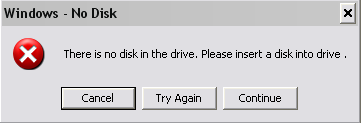looks like the drive holding the itunes music library might be in trouble. try disabling the option to automatically manage the music library, so it will just link to the current location, and see if that helps. if not, try running a surface scan on the hdds (either right click drive -> tools -> disk check, and tick the scan for bad sectors option or just type "chkdsk /r" in a command prompt)
pretty decent way of finding out if a hard disk is failing
or if you have smart capability on the hdd, get everest, as it can check the smart status and show if it's had any failures at all.
oh, and make sure there's no paths in your itunes preferences that point to any removable disks that aren't in