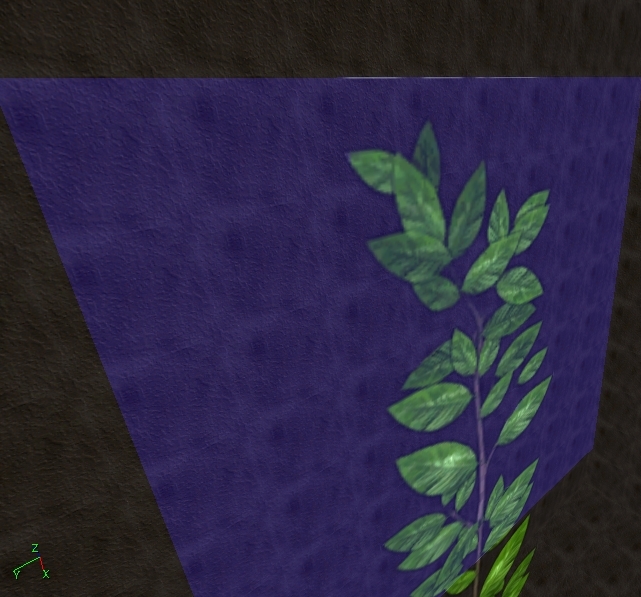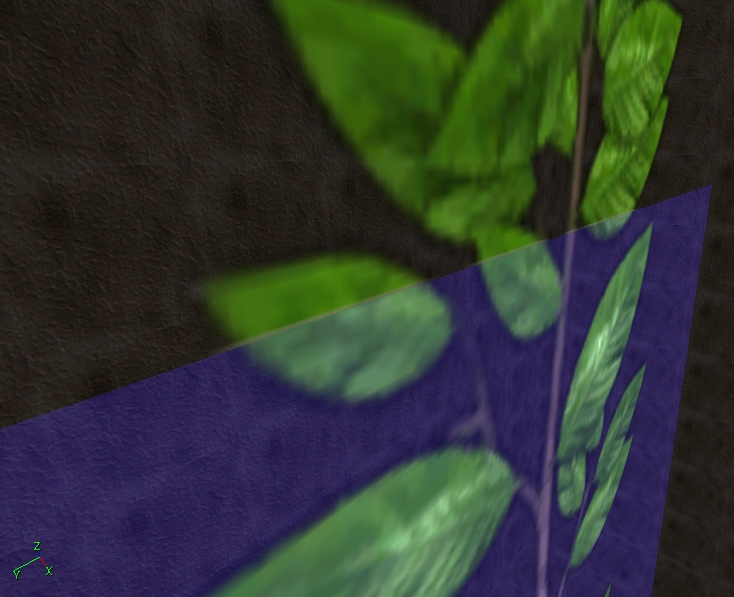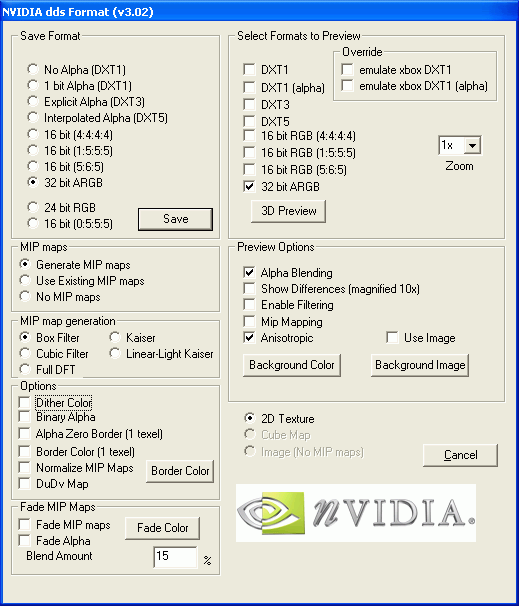As for the screenshot at the very top, i have the same thing happen in Nyleve. I noticed a same thing when looking at the rocktextures that are masked and updated to S3TC. Lack of time and illness prevented me to try find out whats wrong with it.
But theorising, it could either be an error in the masked area, or its simply a (engine/renderer)flaw that can happen where textures meet. So basically i dont know. If its the texture and masking, than i would asume theres still some sort of pixel data where its not supposed to be.
Another thing it can be is that the tilling starts of course at the end of the texture, and maybe you see half a pixel in repeat which simply is being rendered wrongly. And if the render gets data it needs to do something with it, and this might surface a thin line.
If its a actually a difference in color at the very edge of the texture itself, than try as i describe below.
The green leafs error where you have 2 textures meet and there is a noticable grey line inbetween the textures. That is probably simple to explain. As i told you before, you cannot always see things correctly in Photoshop. And the grey line points to me there is likelly oné row of pixels that is not 100%.
The thing you can try here is to make them 100% again. And you could try copy all layers(5 times) and merge them again. This should ensure that a 50%(as example) transparency is added 5 times which theoretically should create a cover of of 250%, and since 100% is the max, theoretically it could remove the error this.
So copy each individual layer several times and merge them, well, the more the marry.
.
.
.