Hi guys.
I spent the past three days trying to fix a random issue that popped up with Unreal Editor 3.
This is a long one so please bear with me:
Recently Apple released a new driver for the Radeon HD 5870s that are in Mac Pro towers. I downloaded it, and booted into Windows to start working on a class project. When using UT3 editor, any time I try and play the level the guy is not there, and the window doesn't redraw correctly and smears everywhere (see pic).
I assumed it was the update. Wrong. Here is what I did and still cannot solve the issue:
1. Removed the update.
2. Rolled back restore points.
2. Resintalled Windows completely.
3. Ran UT3 prior to ANY updates (and its still messed up)
4. Downloaded every update, all graphics cards updates, etc.
5. Tried it on a completely different computer (that has an NVidia graphics card).
6. Verifiied cached files and defragged files on BOTH computers.
7. Installed all UT3 patches manually.
8. Tried running in Compatibility mode for Vista and XP.
Basically its happening on two different computers with two completely different sets of hardware and I've tried everything including complete reinstallations. I'm assuming maybe a Steam update is causing this?
This is really bad for me since I have a project for class due at the end of the week and it relies on UT3. I can't use UDK either since there is no publish maps option : / If anyone has any ideas please let me know.
Also this is on Windows 7.
I spent the past three days trying to fix a random issue that popped up with Unreal Editor 3.
This is a long one so please bear with me:
Recently Apple released a new driver for the Radeon HD 5870s that are in Mac Pro towers. I downloaded it, and booted into Windows to start working on a class project. When using UT3 editor, any time I try and play the level the guy is not there, and the window doesn't redraw correctly and smears everywhere (see pic).
I assumed it was the update. Wrong. Here is what I did and still cannot solve the issue:
1. Removed the update.
2. Rolled back restore points.
2. Resintalled Windows completely.
3. Ran UT3 prior to ANY updates (and its still messed up)
4. Downloaded every update, all graphics cards updates, etc.
5. Tried it on a completely different computer (that has an NVidia graphics card).
6. Verifiied cached files and defragged files on BOTH computers.
7. Installed all UT3 patches manually.
8. Tried running in Compatibility mode for Vista and XP.
Basically its happening on two different computers with two completely different sets of hardware and I've tried everything including complete reinstallations. I'm assuming maybe a Steam update is causing this?
This is really bad for me since I have a project for class due at the end of the week and it relies on UT3. I can't use UDK either since there is no publish maps option : / If anyone has any ideas please let me know.
Also this is on Windows 7.
Attachments
Last edited:


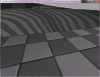
 Yeah, he has this habit of hiding from people sometimes. That sonuva...
Yeah, he has this habit of hiding from people sometimes. That sonuva...