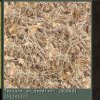Hi, I have a problem with the rendering of textures in the editor. I can import them and they look fine. However, when I rebuild the model (or save and re-open) all my textures look like they would in lowest quality in the Runtime. Look at the attached pictures.
Have anybody experienced this problem. Is it perhaps a directX problem? Could it be my hardware? I am using a computer at the Uni with an integrated 64 Mb Intel Graphic Chip.
Have anybody experienced this problem. Is it perhaps a directX problem? Could it be my hardware? I am using a computer at the Uni with an integrated 64 Mb Intel Graphic Chip.