In 3DS Max, I have a character model (simply for static mesh reasons) that I need to reposition the arms and legs. How can I do this? I've tried rotating them by selecting the faces and then using the Rotate, but that doesnt rotate them as a whole, it takes the faces and rotates them on their own individual axises...
Max Model Help
- Thread starter OutlawSkot33
- Start date
-
Two Factor Authentication is now available on BeyondUnreal Forums. To configure it, visit your Profile and look for the "Two Step Verification" option on the left side. We can send codes via email (may be slower) or you can set up any TOTP Authenticator app on your phone (Authy, Google Authenticator, etc) to deliver codes. It is highly recommended that you configure this to keep your account safe.
You are using an out of date browser. It may not display this or other websites correctly.
You should upgrade or use an alternative browser.
You should upgrade or use an alternative browser.
The best and most effective way, not the easiest though, is to rig your character and pose him with bones. I know that you just want him for static mesh purposes, but this is the best way and is easy once you know how to rig with either bones or character studio.
Carrot
Carrot
Well, I dont know hwo to do that. I simply know how to work with static meshes and to UV them and such, thats all I know how to do in Max
Here's a couple sites that might help you.
http://67.15.36.49/team/Tutorials/discmage/discmage1.asp
http://www.3dtotal.com/ffa/tutorials/max/joanofarc/joanmenu.asp
Hope those help you out some.
Carrot
http://67.15.36.49/team/Tutorials/discmage/discmage1.asp
http://www.3dtotal.com/ffa/tutorials/max/joanofarc/joanmenu.asp
Hope those help you out some.
Carrot
Someone please help me understand this damn tutorial!
Where the hell is "When rotating, it is better to use Local mode of the tool rotation." and the "Animate" button. The damn tutorial is telling me to do things that I cant find!!kjgahsfgahskasd
Where the hell is "When rotating, it is better to use Local mode of the tool rotation." and the "Animate" button. The damn tutorial is telling me to do things that I cant find!!kjgahsfgahskasd
nvm,screw it, I give up. I try to do this, and it doesnt want to move the what I want moved correctly, it either moves not all of of the face I want moved, or it moves more than the faces I want....
Don't give up! Modelling isn't easy, but nothing worth knowing is really. Learning on your own without someone looking over your shoulder is a challenge, but not impossible. Read the help docs that come with max (F1), there's even a getting started section for people new to the software. Every time you come accross a term or a tool in a tutorial that you don't know, search for it in the help docs and read up on it. Give it a few weeks of practice and you'll get the hang of it.
Oh, and which tutorial were you having trouble with?
Carrot
Oh, and which tutorial were you having trouble with?
Carrot
which version om MAX do you have that could help.....and the animate button is the square button in the bottom right corner of the page....
Im not worried about the animate button. My problem is shown in these screenshots.
Im using Halo 1's Master Chief for an example since the same thing happens with him
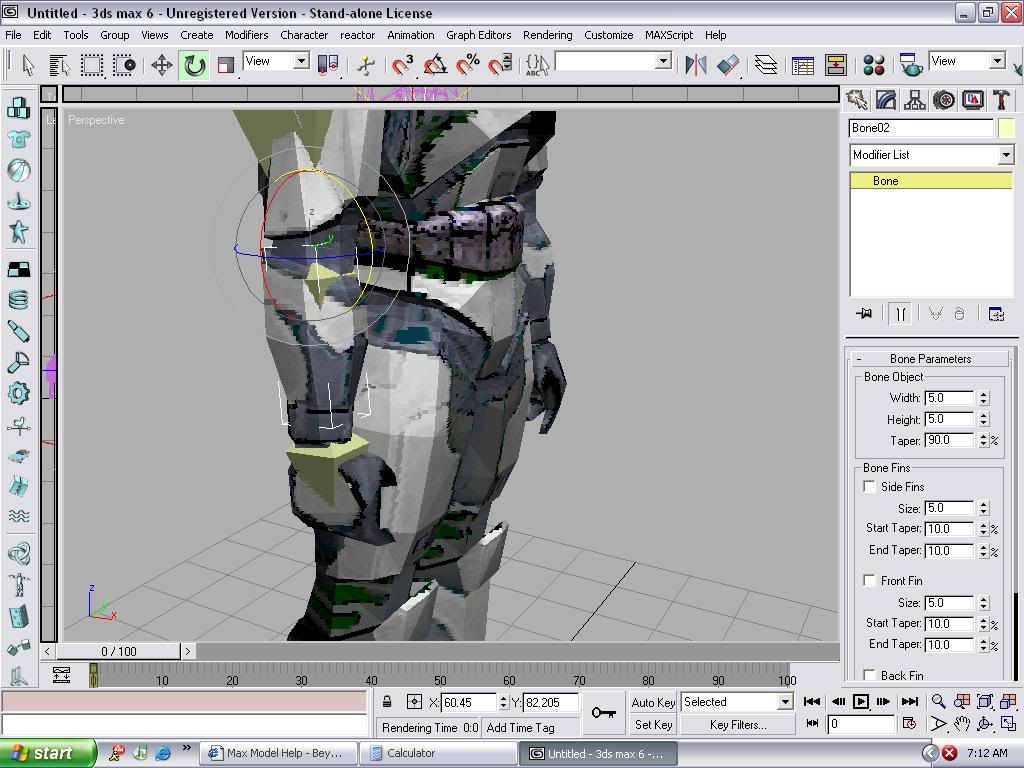
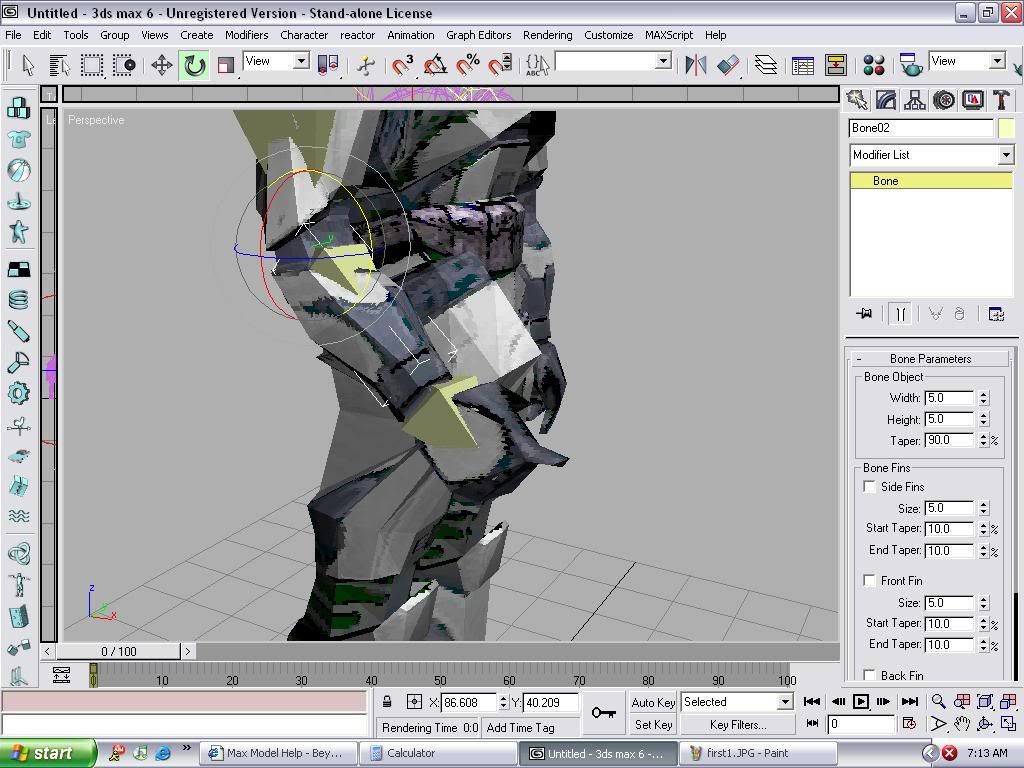
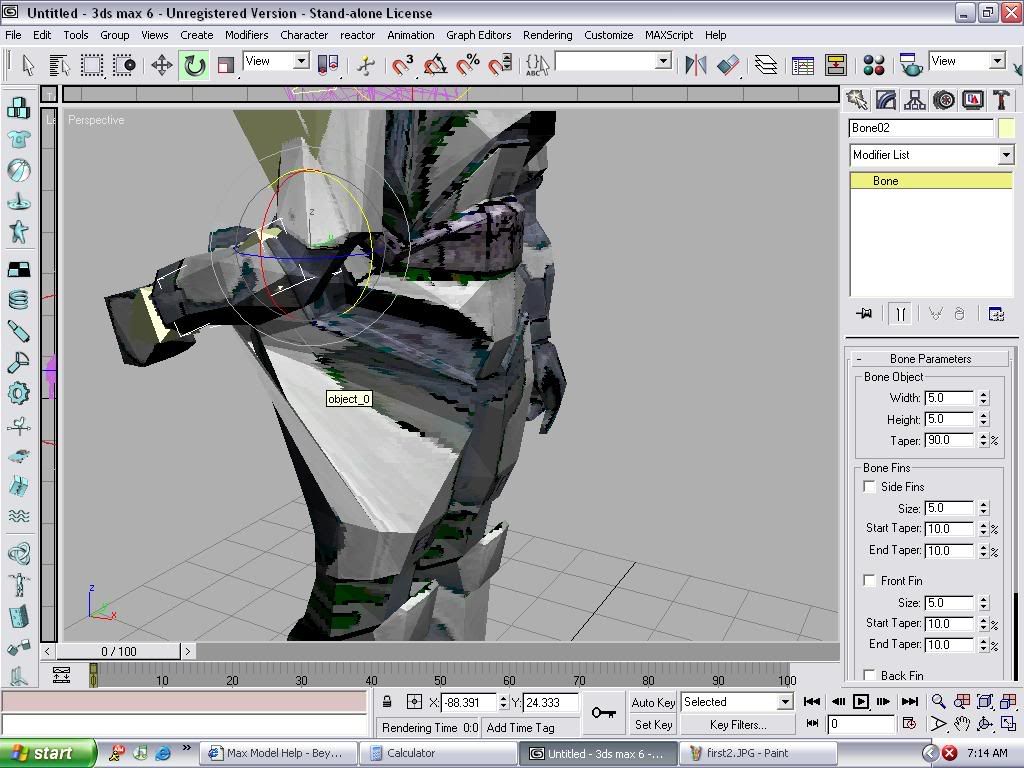
Im using Halo 1's Master Chief for an example since the same thing happens with him
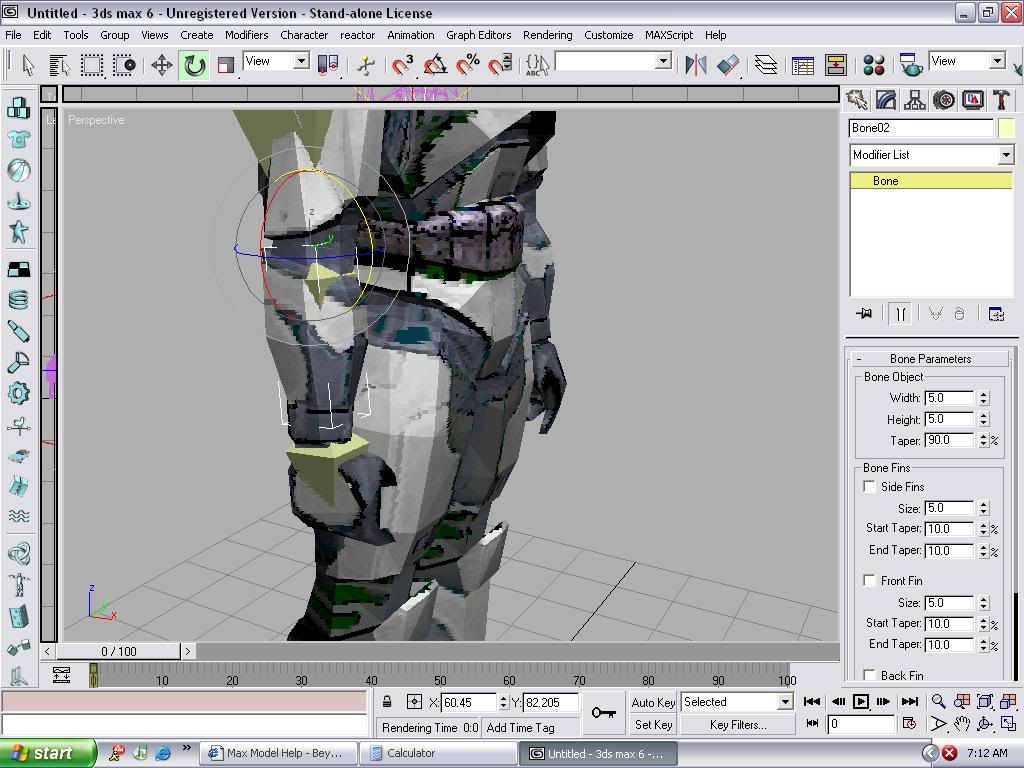
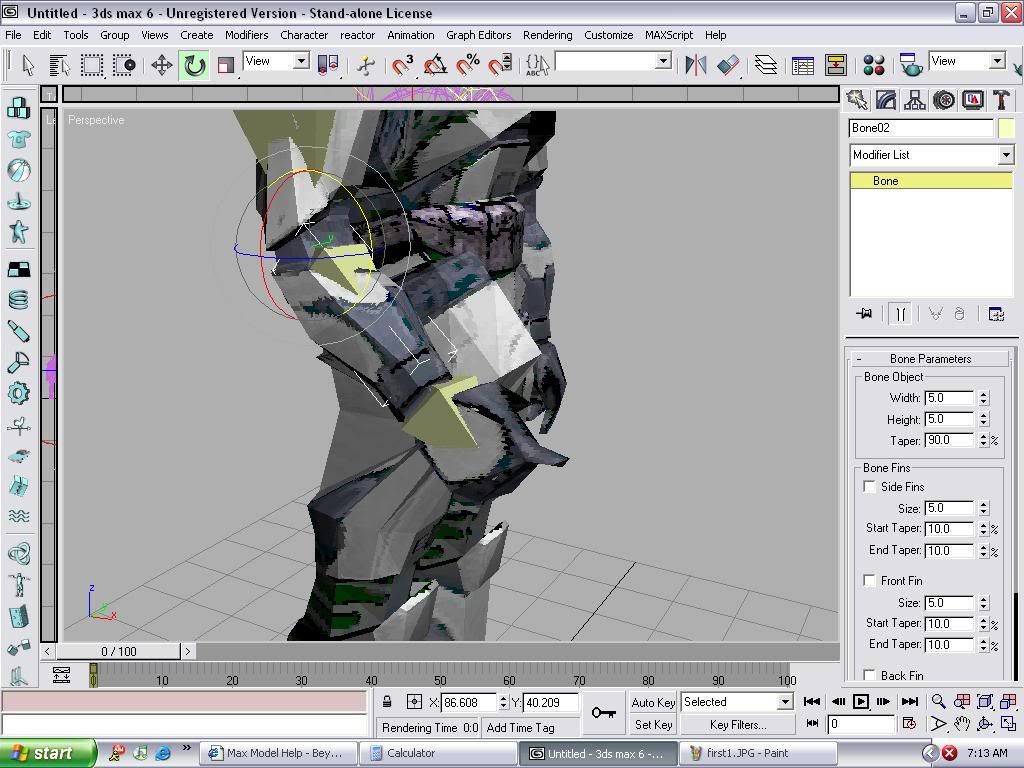
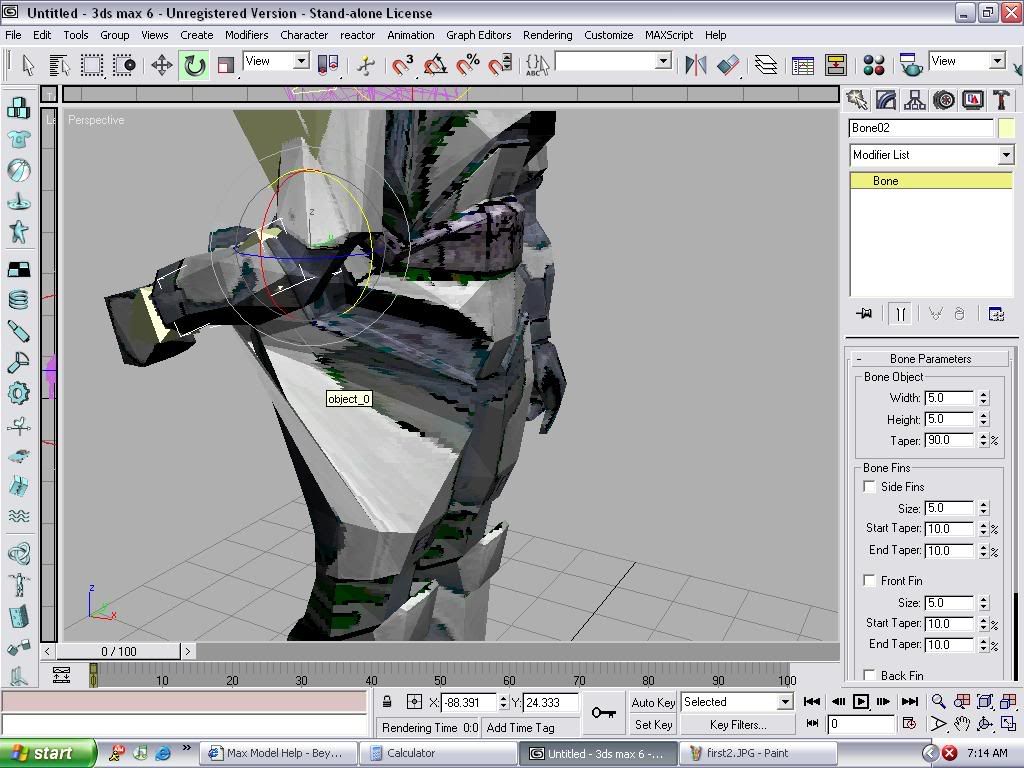
You're having that issue because the skin isn't weighted properly. Painting the skin weights is probably the most time consuming part of setting up a character. I don't know much about doing it in Max, but I think you need to look for something called envelopes, I think that's what Max uses for skinning weights.
That 3dTotal tutorial shows how to skin weights, you should take a look at that. It's in the section called 'skinning'.
Carrot
That 3dTotal tutorial shows how to skin weights, you should take a look at that. It's in the section called 'skinning'.
Carrot
Go to your right panel in 3dmax.x and in the modifiers panel the one with the bent cylinder you go to the layer in which you have the skin modifier for your mesh. Select it and then select in the parameter window the different bones that need to fix the envelope and in the button edit envelope press it and change the radius of the envelope. If you have 3dmax 8 is easier because you only grab the vertex of the envelope circles and drag them until you see the red color. Red color 100 percent strenght.

