I added a lift as an InterpActor, but it stays completely black even with a point light right on top of it. Now, the same mesh added as simply a mesh gets lit up, but not the InterpActor. So then I removed all my point lights around the map and added a skylight instead. Once I baked it, the InterpActor was lit up, but all the geometry turned black.
It's as if geometry doesn't accept skylight, and InterpActor doesn't accept point light, but I've looked in their settings and can't seem to find a setting for something like that.
Could anyone explain to me what's going on please? I'd greatly appreciate any input.
Here's a screen of just point lights with a static mesh, and the same mesh used as an InterpActor:
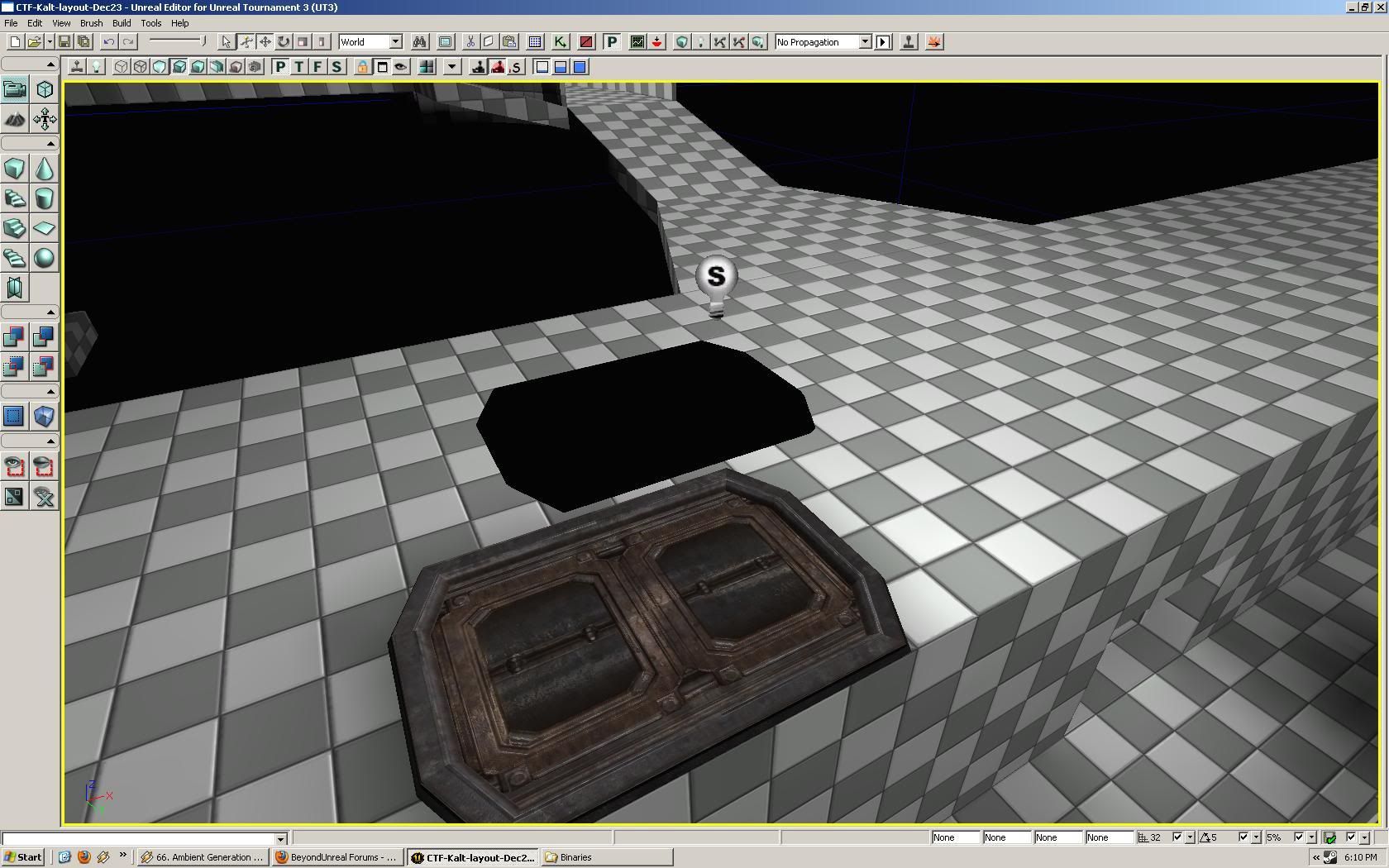
And now here's a screen of point lights deleted and only skylight used:
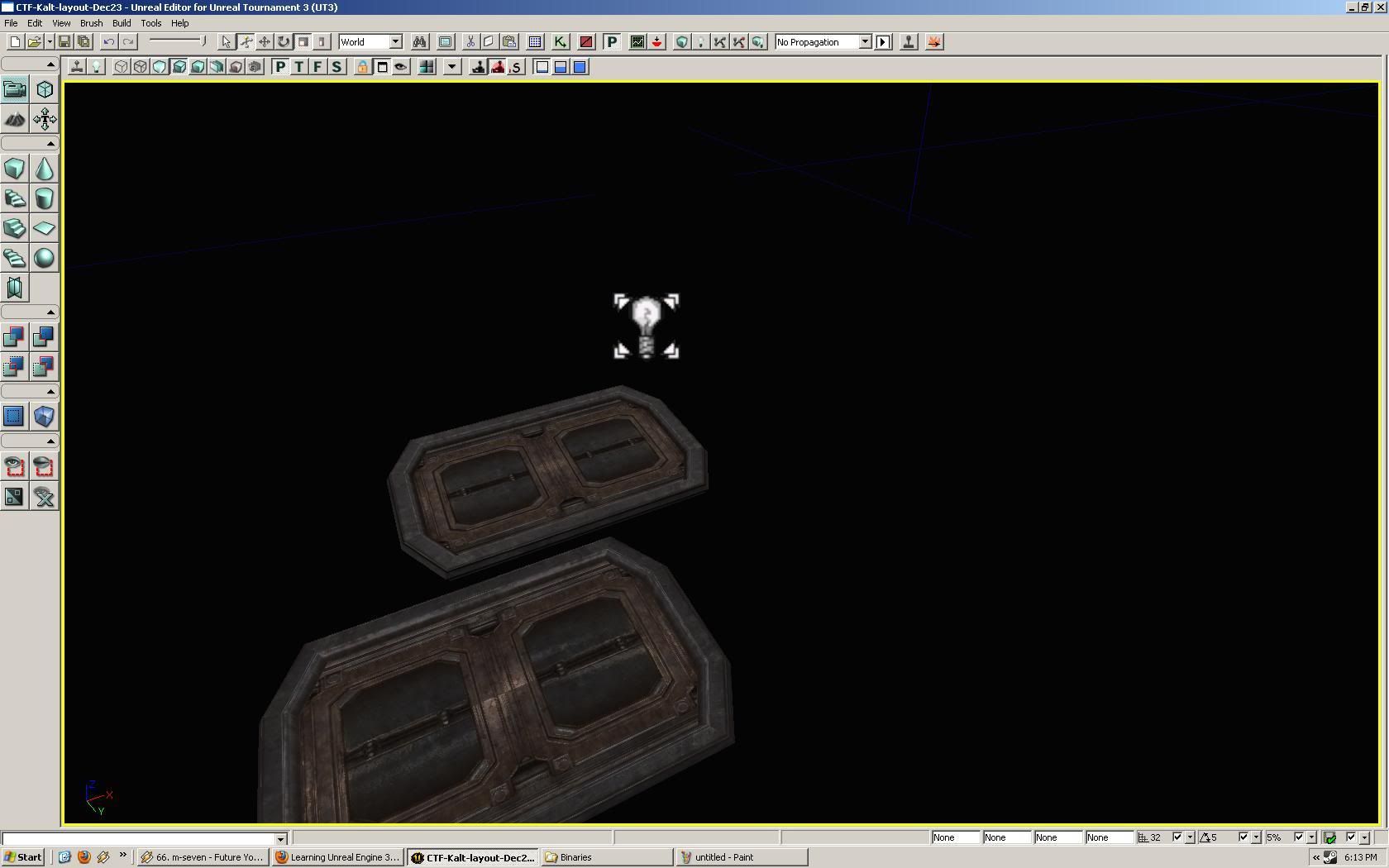
edit: Directional light seems to affect both... I'm so confused now =/
It's as if geometry doesn't accept skylight, and InterpActor doesn't accept point light, but I've looked in their settings and can't seem to find a setting for something like that.
Could anyone explain to me what's going on please? I'd greatly appreciate any input.
Here's a screen of just point lights with a static mesh, and the same mesh used as an InterpActor:
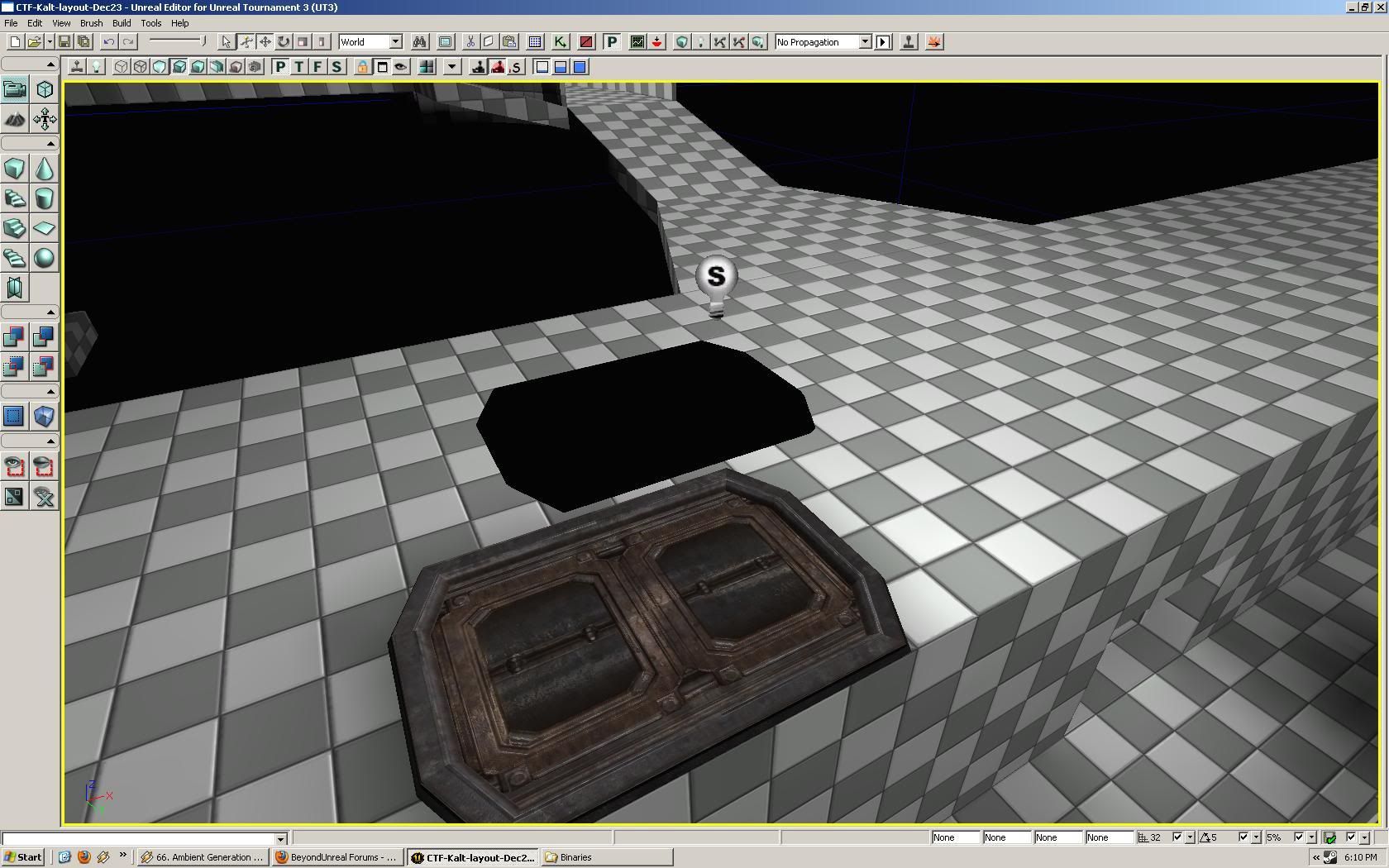
And now here's a screen of point lights deleted and only skylight used:
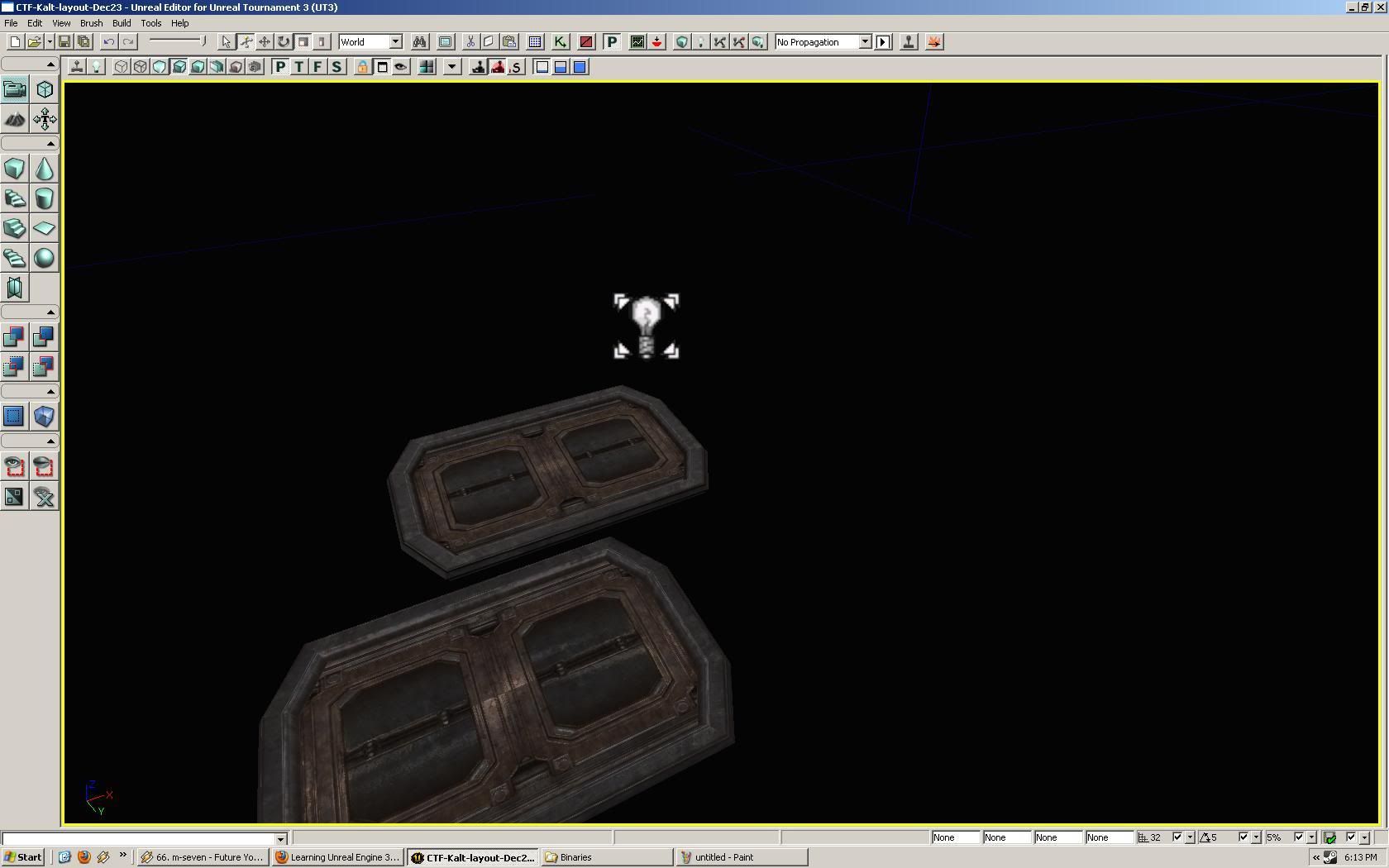
edit: Directional light seems to affect both... I'm so confused now =/
Last edited:

