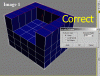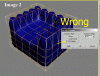You’ll need to see the image to understand this:
I’ve also attached the .max file to show what I mean.
Making a chair out of a cube
In my Max4.0 fundamentals book, first they tell you to extrude the polygons in the part of the seat where you sit and the back panel. That’s no problem
However: Then they tell you to enter a value into the field titled (Outline)
This makes a small bevel along the edges of the inner and outer line segments that divides the little cubes that makes up the back and sitting area of the chair.
This was possible in 3dsMax4 and I think 5 I guess, but where is it in version 8? I have no problems extruding the square polygons upwards, but the out line field in Max8 only extrudes the edges and doses Not put the gapes on the inner block segments like shown in the image.
How do I do this now?
I’ve also attached the .max file to show what I mean.
Making a chair out of a cube
In my Max4.0 fundamentals book, first they tell you to extrude the polygons in the part of the seat where you sit and the back panel. That’s no problem
However: Then they tell you to enter a value into the field titled (Outline)
This makes a small bevel along the edges of the inner and outer line segments that divides the little cubes that makes up the back and sitting area of the chair.
This was possible in 3dsMax4 and I think 5 I guess, but where is it in version 8? I have no problems extruding the square polygons upwards, but the out line field in Max8 only extrudes the edges and doses Not put the gapes on the inner block segments like shown in the image.
How do I do this now?
Attachments
Last edited: