Originally Posted by Smirftsch
It took longer than intended, but work kept me busy and some bugs have been more tricky than expected.
The reported bugs have been fixed and I wish you all a lot of fun!
Details can be found in the Release Notes
You can download it directly from here: http://www.oldunreal.com/oldunrealpatches.html.
Please read the FAQ if you encounter any problems and ask in the Forums.
Earlyer today patch 227H was released after all mirrors were synchronised.
Primary mirrors:
Unreal without RTNP Use with: Classic Unreal 220, 221, 222, 223, 224
UnrealClassicPatch227h.zip
UnrealClassicPatch227h.rar
UnrealClassicPatch227h.7z
Unreal with RTNP Use: UnrealGold, Unreal Anthology, UnrealGold GOG, UnrealGold Steam.
UnrealGoldPatch227h.zip
UnrealGoldPatch227h.rar
UnrealGoldPatch227h.7z
Secondary mirrors:
Unreal without RTNP Use with: Classic Unreal 220, 221, 222, 223, 224
UnrealClassicPatch227h.zip
UnrealClassicPatch227h.rar
UnrealClassicPatch227h.7z
Unreal with RTNP Use: UnrealGold, Unreal Anthology, UnrealGold GOG, UnrealGold Steam.
UnrealGoldPatch227h.zip
UnrealGoldPatch227h.rar
UnrealGoldPatch227h.7z
.
.
.



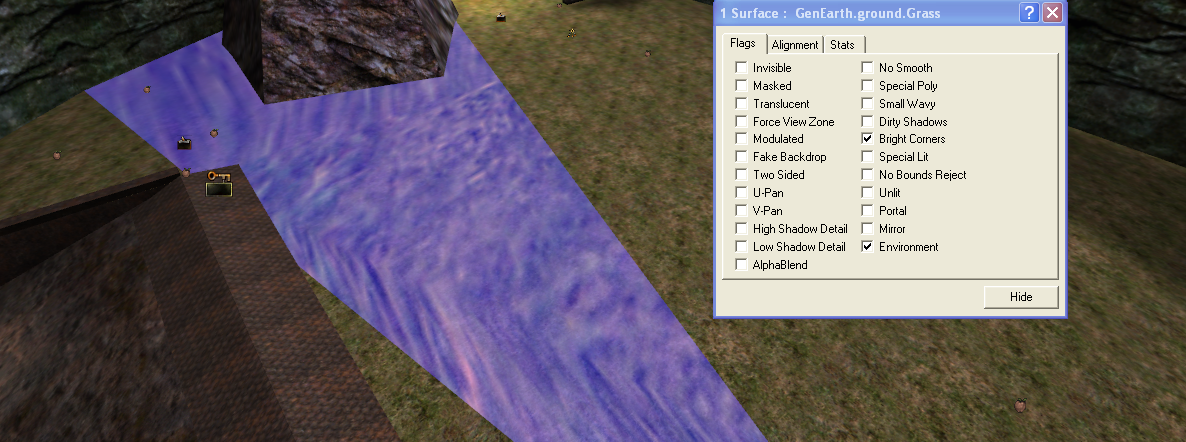
 - and to make it automatically again would require even more hacks, additional switches etc..
- and to make it automatically again would require even more hacks, additional switches etc..