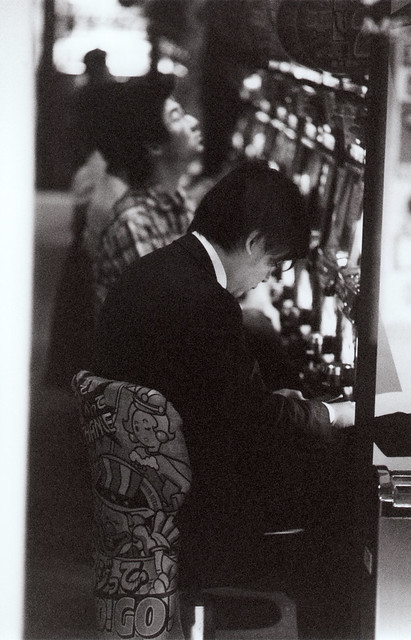Ah, okay.
_____________
I re-accomplished parts of the image in Photoshop and then reprocessed in Lightroom this time around. I lowered the contrast to get a closer match to the original scan without giving up on improvements (I hope). I also added in film grain as Mike recommended. I hope to give Roger a draft copy for him to review this week. He has been looking at samples along the way, but this is the best I have gotten it to look yet.
Thanks again for the help.
[screenshot]http://www.acliffhanger.com/images/rgr_homey_redux573_small.png[/screenshot]
_____________
I re-accomplished parts of the image in Photoshop and then reprocessed in Lightroom this time around. I lowered the contrast to get a closer match to the original scan without giving up on improvements (I hope). I also added in film grain as Mike recommended. I hope to give Roger a draft copy for him to review this week. He has been looking at samples along the way, but this is the best I have gotten it to look yet.
Thanks again for the help.
[screenshot]http://www.acliffhanger.com/images/rgr_homey_redux573_small.png[/screenshot]