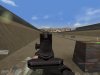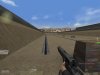Hello everyone,
I've been following the Crowze guide to installing the perfect Inf here http://forums.beyondunreal.com/showthread.php?t=170880 and I've just finished installing the Infiltration files at step 6. I'm using the normal Unreal tournament and I downloaded the Infiltration 2.9 Community Edition full (1219MB).
However when I tested to see if my game works (I had to use the no quick menu because the normal one doesn't work) and I seem to be able to play the game normally except I don't get any sounds in the game. No music no gun firing sounds and I can't hear what the characters are saying (such as "weapons dry").
Also I have other questions:
1. I have Unreal Tournament normal edition (its got a blue cover instead of the red) and My second CD says "extras", is this the CD with the Hi Res Textures which is talked about in step 3 of the perfect installation guide?
2. If I have the Inf CE full, do I need the official bonus pack mentioned in step 7?
3. In step 9 should I download the packs? Because seeing how I have the CE full I would assume it comes with everything.
Thank you in advance for answering my questions.
Regards,
jimothy_183
I've been following the Crowze guide to installing the perfect Inf here http://forums.beyondunreal.com/showthread.php?t=170880 and I've just finished installing the Infiltration files at step 6. I'm using the normal Unreal tournament and I downloaded the Infiltration 2.9 Community Edition full (1219MB).
However when I tested to see if my game works (I had to use the no quick menu because the normal one doesn't work) and I seem to be able to play the game normally except I don't get any sounds in the game. No music no gun firing sounds and I can't hear what the characters are saying (such as "weapons dry").
Also I have other questions:
1. I have Unreal Tournament normal edition (its got a blue cover instead of the red) and My second CD says "extras", is this the CD with the Hi Res Textures which is talked about in step 3 of the perfect installation guide?
2. If I have the Inf CE full, do I need the official bonus pack mentioned in step 7?
3. In step 9 should I download the packs? Because seeing how I have the CE full I would assume it comes with everything.
Thank you in advance for answering my questions.
Regards,
jimothy_183