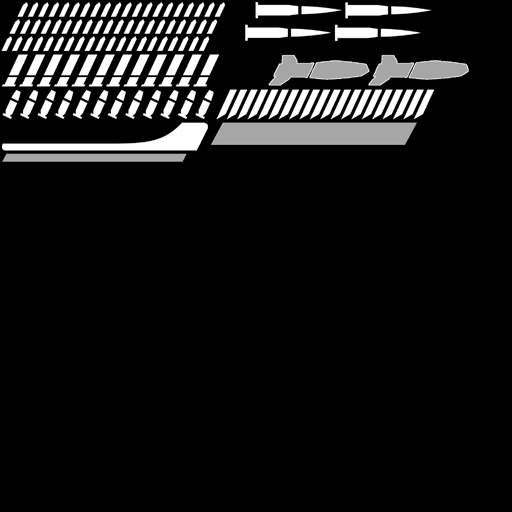I've been working on a project that ports Halo to the UE2 engine, and I've gotten most things working except a certain kind of meter that has me stumped.
Here is a picture of the meters that has me stuck

I do not know how to properly do these in UnrealEngine as I've never really worked fully with Canvas or scripted textures, I could easily do them if they were just straight bars then I could just use DrawTileStretched, but sadly Halo uses a custom type of meter that uses a greyscale and alpha to figure out how the meter moves and is drawn
Here is a picture of the meters that has me stuck

I do not know how to properly do these in UnrealEngine as I've never really worked fully with Canvas or scripted textures, I could easily do them if they were just straight bars then I could just use DrawTileStretched, but sadly Halo uses a custom type of meter that uses a greyscale and alpha to figure out how the meter moves and is drawn