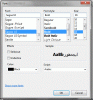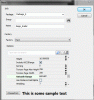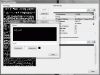Hello BeyondUnreal Users
I'm trying to import Unicode fonts and I'm having troubles with specifying multiple Unicode ranges.
I'm trying to import an Arabic font for showing some text during game play historical & testing purposes but the results I'm getting are bad (for a 16 bit Unicode support engine) I'm getting splatted reversed characters I've been experiencing for a while and I learned maybe importing more Unicode range will help me, info on http://en.wikipedia.org/wiki/Arabic_Unicode_block im inserting 600-6FF in unicode range to import but the results look bad. Help Plz
Well You Can See Them Below I lunch UDK then from content browser -> new font -> choose font-> segoe ui -> 16 -> script :arabic -> ok -> specify uincode range : 600-6FF -> ok -> type in preview تجربة and get an incorrect render with characters not beign joined and the direction is reversed
I'm trying to import Unicode fonts and I'm having troubles with specifying multiple Unicode ranges.
I'm trying to import an Arabic font for showing some text during game play historical & testing purposes but the results I'm getting are bad (for a 16 bit Unicode support engine) I'm getting splatted reversed characters I've been experiencing for a while and I learned maybe importing more Unicode range will help me, info on http://en.wikipedia.org/wiki/Arabic_Unicode_block im inserting 600-6FF in unicode range to import but the results look bad. Help Plz
Well You Can See Them Below I lunch UDK then from content browser -> new font -> choose font-> segoe ui -> 16 -> script :arabic -> ok -> specify uincode range : 600-6FF -> ok -> type in preview تجربة and get an incorrect render with characters not beign joined and the direction is reversed
Attachments
Last edited: