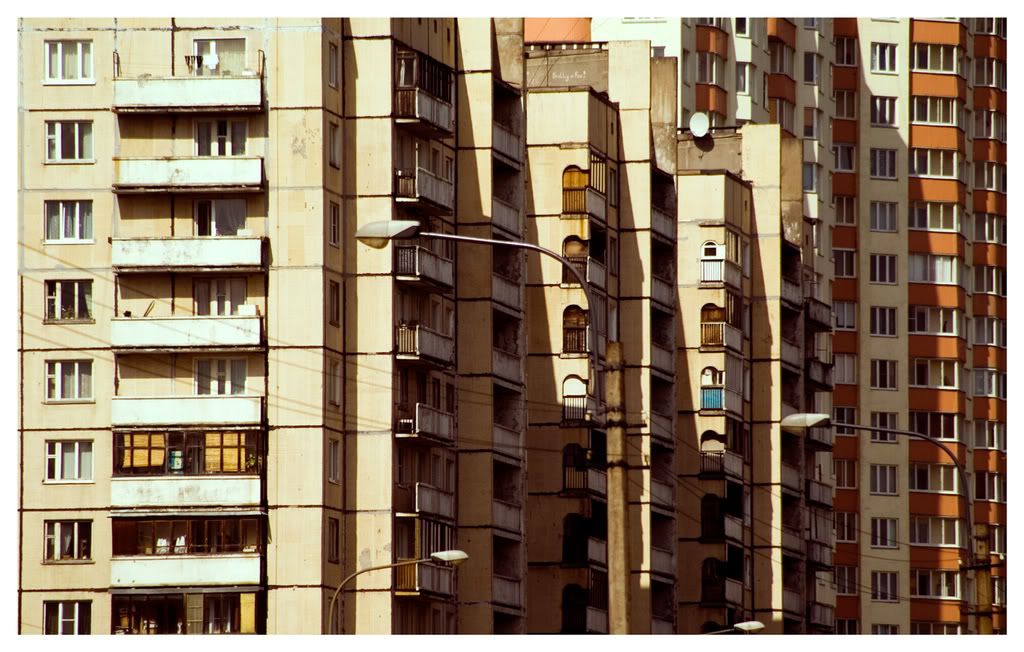Lizard Of Oz
Demented Avenger
Really? I liked the last one. Looks like something straight out of STALKER.
Liz, are these settings built right into the camera, or did you do post processing?
I like the last one too. Kind'a looks like a painting. Surrealistic.
No, there is nothing built into the camera for this stuff.
You take a number of shots at different exposers and then combine them in a program called Photomatix.