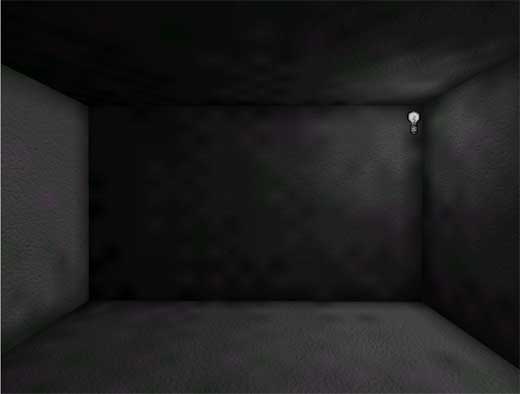Hello everybody.
I have a big problem with light (and then shadows) on unreal runtime.
When i create a simple brush cube and a light in unreal editor, i calculate the simulation and wow, it is wonderfull. I have nice soft shadows on my brush.
Now, i do the same thing in unreal runtime and glups, it's horrible, i have really bad shadows on my walls.
Please, explain me why and how to have nice shadows on unreal Runtime !!
I have a big problem with light (and then shadows) on unreal runtime.
When i create a simple brush cube and a light in unreal editor, i calculate the simulation and wow, it is wonderfull. I have nice soft shadows on my brush.
Now, i do the same thing in unreal runtime and glups, it's horrible, i have really bad shadows on my walls.
Please, explain me why and how to have nice shadows on unreal Runtime !!