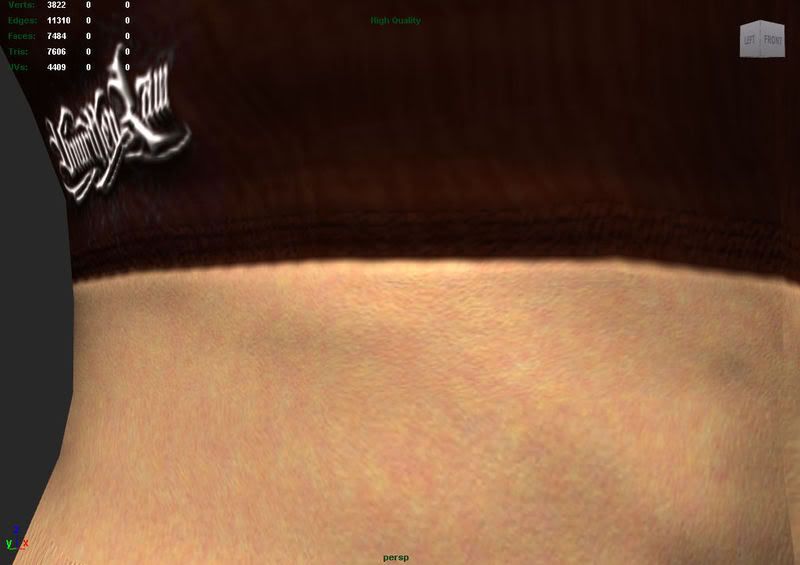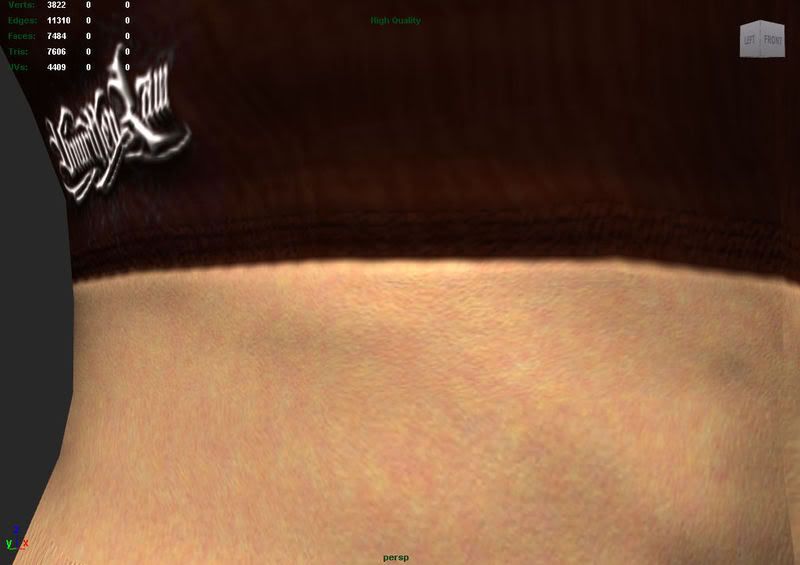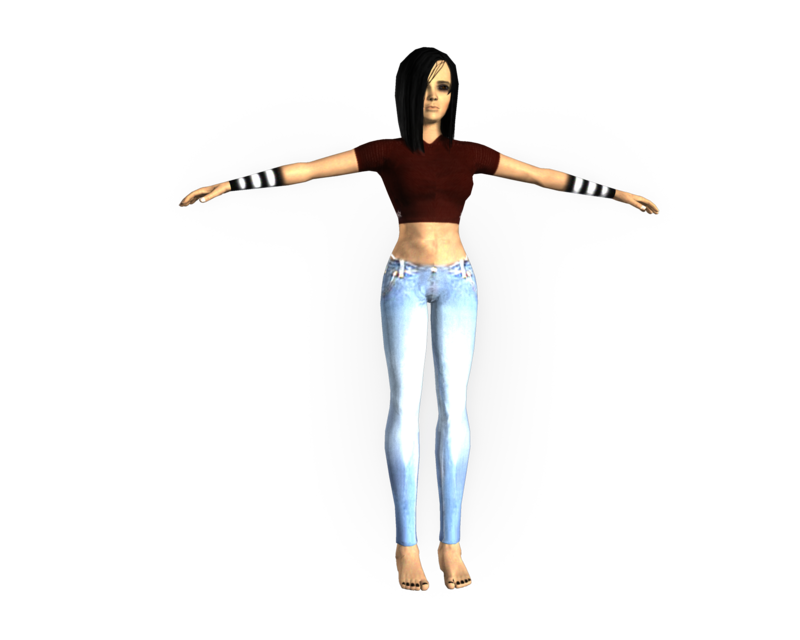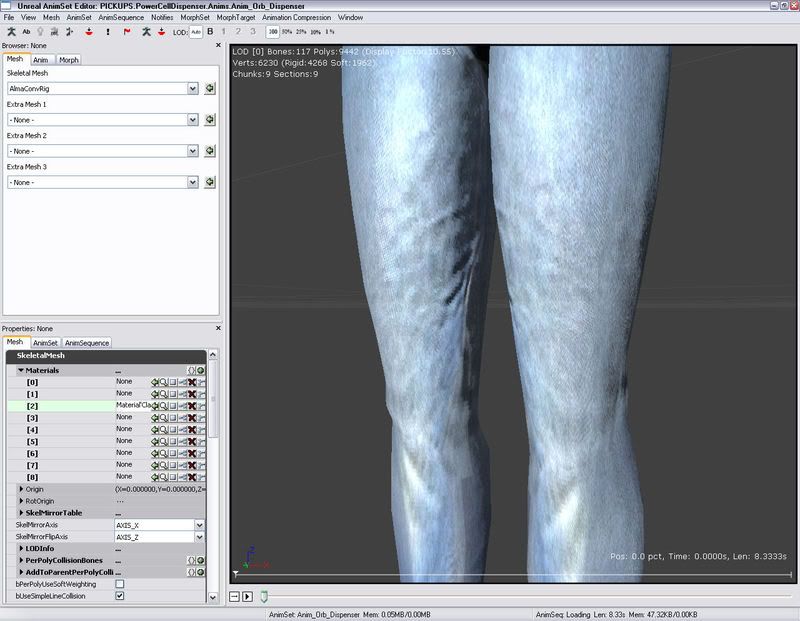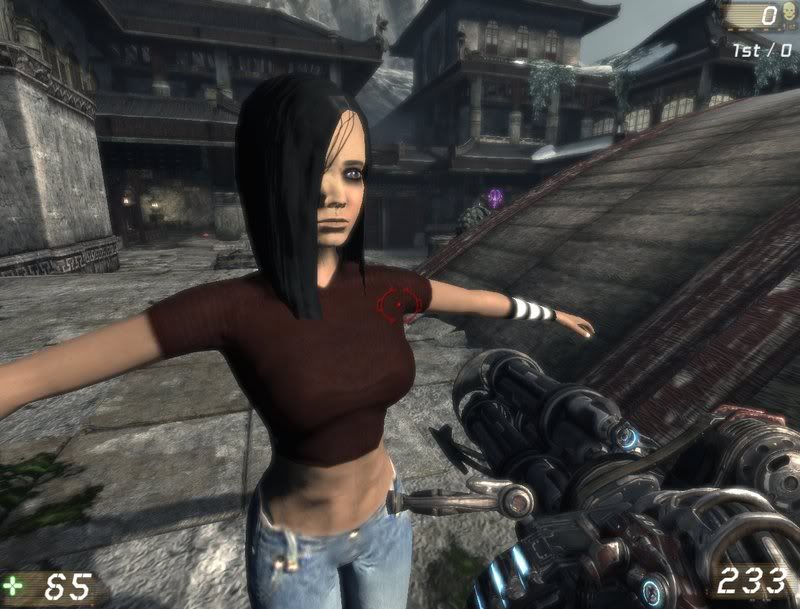ill mess with it then, see what happens. I was hoping there was a way that you can choose for DXT though, would be easy since I know 1 wouldnt degrade it has much.
Here's more details on the character:
The character is Alma Wade (from the FEAR game series) in her teenage/young adult form (if she were to be normal enough to live to that age). Paxton Fettel, her, and the Pointman are going to be in a comedy which is a machinema. I havent decided if I should just make it all in Maya since I know that best, or do it in UT3's Ed. What I really know is that I want it to be super detailed, kindof similar to the Cryis graphics, except done in UE3 or Maya (not CE2)
The Paxton Fettel and Pointman are not going to be my models from scratch though. I will use them from the FEAR sdk and just redo parts of them to match the detail of my model a bit more.
The machinema will be called ASaF, (Alma sucks at FEAR). I made her this way, instead of using her normal model, because she is supposed to be a bitch. Its easier for a teen to be then a kid.
Some pics:
Still working out bugs, like the normals being inverted on one side of the mesh when I render with mental ray (but thats the only renderer I can use for good graphics).
I want alot of detail because the camera angles are going to be very close to the people talking or being focused on at that scene. I intend on scarying people with how often Alma will pop up at you, heh.
Results:
very good detail on the jeans. Very glad that I got the seems and compression to die down, thanks to your tips.
Face is much more evil in UE3, which is always a good thing