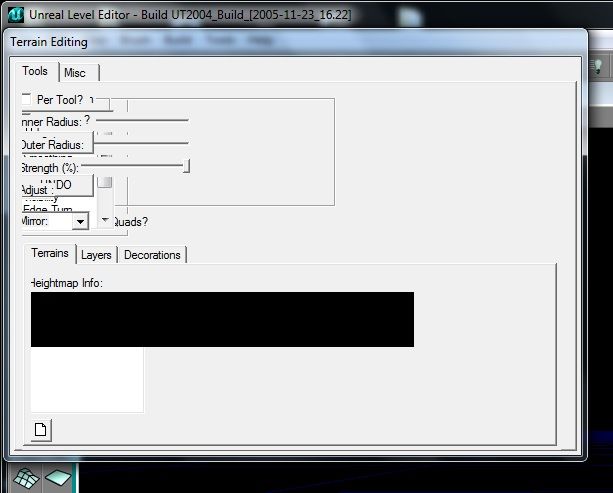This happens to me all the time now that I use Windows 8, and can mess up any "right-click" menu or dialog. Deleting UnrealEd.ini was my first guess, but it does NOT fix the problem.
What you need to do is look for [WindowPositions] in your User.ini. Delete the whole section, including "[WindowPositions]" if you want. It will reset your window positions in Unreal Ed to their defaults and fix the problem.
A new Window Positions entry will be automatically added to the end of your ini the next time you use Unreal Ed, which makes it a bit easier to find.