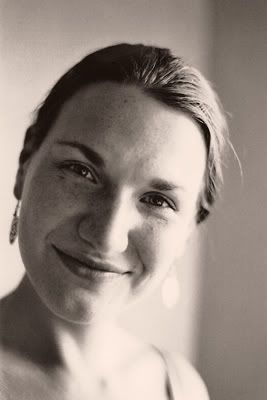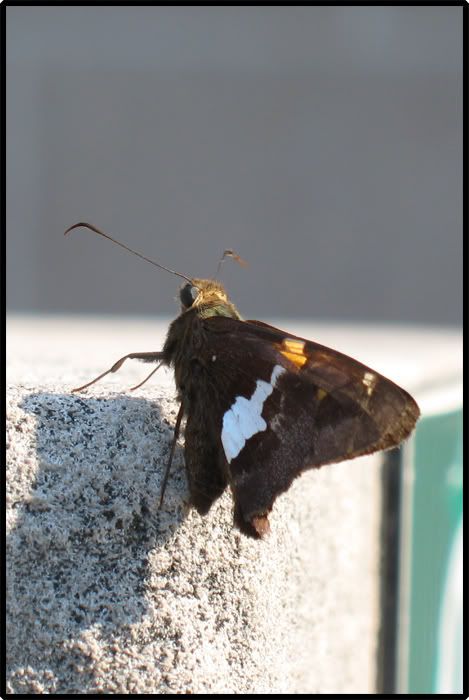I wouldn't worry, most photos on the net are very low res, so as long as you've got the original full size file with the EXIF then there'll be no doubt it's yours.
Lovely b&w work by the way...nicely composed and a good conversion.
Good point, and thank you very much! Your black & whites are gorgeous btw.
Anyone here do film based photography, or are you all into digital?
I've done it, as well as developed my own photos (and it stinks, literally!) etc. I prefer digital though as it's much more cost efficient, it has more flexibility and while film photography can be rewarding, digital has more flexibility. I've just started university to do a degree in photography and specifically it's looking at photography in the media (publishing etc) and they actively encourage us to use digital as it's the format of the future, really. Infact, they closed down their colour darkrooms last year as nobody was using them. I can see them doing the same with the black and white ones soon.
I don't edit any of my digital photo's at all, as I think that people just overedit their photo's to the point where it becomes digital art rather than photography
No, I disagree. How is altering the cropping/dodging & burning a photo any different on photoshop to what you would do in a darkroom? There's a pretty broad mark between photo editing and photo manipulation. When you start adding brushes, backgrounds etc. THEN I will agree with you that it's photo manipulation, but just to make a photo look better, I'll deem it as valid.