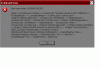When you say that you have uninstalled Infiltration several time , do you have uninstalled Unreal Tournament too ?
Each time i had to uninstall Inf , if i didnt uninstall Unreal Tournament too after , i cant have any kind of newly installed mod to work after that
So my suggestion is (save the file you need before following the steps, especially the .ini files that had your key binds)
-Uninstall infiltration and its MapPack
-Uninstall any other mod you can have
-Uninstall UnrealTournament (if you cant by the add/remove pannel, run the file Setup.exe in your UnrealTournament/System folder to achieve this too)
-Delete the UnrealTournament folder from your hard drive (important step)
-Install UnrealTournament , patch it to version 4.36
-Install the 3/4 bonus packs for UT (i am not sure it is needed but i do that every time)
-Install Infiltration
-Install full Infiltration Bonus Pack
Do not install any other "unofficial" maps yet
If you use a new OpenGl dll for UT/INF/etc , put it in .../UnrealTournament/System now in the place of the one that is already there
Now, everything should be fine after this clean install
Launch the game offline first to see if all is fine (and to set up your videos settings/render) and play some maps.
If the problem is there again with the "official" maps , that will be very weird.
Then, when you will install some new maps , be carefull if a file has the same name as one you already have.