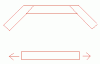Helo. English is not my primary language, so please bear with me
So:
My problem is, when i make some shape in 2d editor, and I'll add it, this shape have some faces invisible. in Addition, some faces in the map are disappearing too! And I noticed that, there are not only near faces, there can be any face on the map. However, the fun thing is too, that sometimes part ov face is invisible- that's odd because face is undivided, but in spite ov that, some part of it is down. This looks like face is bitten by big jaw To show you my problems, here are 2 links, "przed.bmp" is before addin' element, "po.bmp" is after. Please tell he how to solve this problem.
To show you my problems, here are 2 links, "przed.bmp" is before addin' element, "po.bmp" is after. Please tell he how to solve this problem.
Before
After
In addition: UED3.0 Reinstall returns nothing. Problem is still here.
Some weeks ago, I replace my PC with other, completly diffrent. I see problems still.
So:
My problem is, when i make some shape in 2d editor, and I'll add it, this shape have some faces invisible. in Addition, some faces in the map are disappearing too! And I noticed that, there are not only near faces, there can be any face on the map. However, the fun thing is too, that sometimes part ov face is invisible- that's odd because face is undivided, but in spite ov that, some part of it is down. This looks like face is bitten by big jaw
Before
After
In addition: UED3.0 Reinstall returns nothing. Problem is still here.
Some weeks ago, I replace my PC with other, completly diffrent. I see problems still.