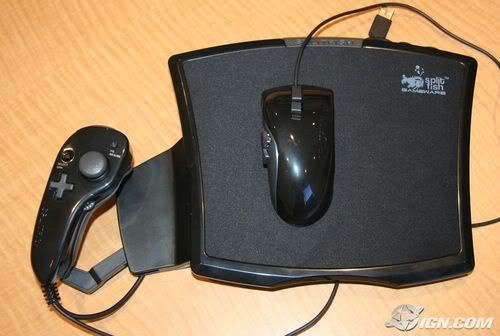as with alot of things, mice are down to preference
i was lucky enough to get a g5 for free, and after using mx518 for a number of years was really looking forward to it
but it really is pretty sub par. i had the 2007 edition (which came in that weird blue/black combo), and had many problems with it. as previously mentioned, the mouse did tend to skip when i tested at low sensitivity- this was NOT down to a usb issue, but down to the laser technology used in the mouse itself (i don't know much about this in paticular issue though

!). The mouse itself has other problems. The material on the top rubs off easily, the buttons are awful, the tilt wheel isn't great, and the weight system is fiddly and the tray got jammed on MANY occasions. Although some of these issues can be down to a faulty mouse, some of them are just down to plain poor design.
I've been using a razer deathadder since, and love it. The logitech g9 LOOKS horrid, but i've never used it so can't comment on if it's any good