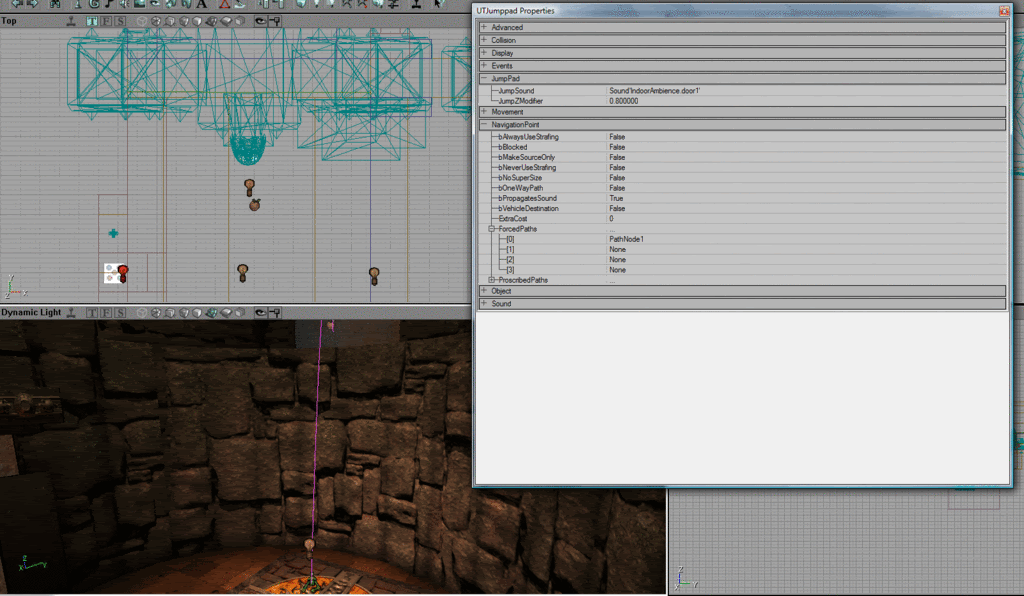I have read several tutorials and looked through the forums, but I can't find out how to make a jump pad make you land where you want it to. Can someone please help?
UE2 - UT2kX Jump pad destination
- Thread starter Turbo K
- Start date
-
Two Factor Authentication is now available on BeyondUnreal Forums. To configure it, visit your Profile and look for the "Two Step Verification" option on the left side. We can send codes via email (may be slower) or you can set up any TOTP Authenticator app on your phone (Authy, Google Authenticator, etc) to deliver codes. It is highly recommended that you configure this to keep your account safe.