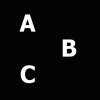I’m reading this page
http://udn.epicgames.com/Two/UnrealTexturing#Texture_Formats
I don’t get DXT 3
Is says, "DXT 3 is good for textures with sharply contrasting translucent/opaque areas”
What doses that mean exactly?
DXT 5 seems like it’s the best one for photographic kinds of images like an outside picture taking with your camera.
But what kind of image would DXT 3 be good for? Can anyone go into a little more depth on the kind of image it should be used with?
Advanced Thanks.
http://udn.epicgames.com/Two/UnrealTexturing#Texture_Formats
I don’t get DXT 3
Is says, "DXT 3 is good for textures with sharply contrasting translucent/opaque areas”
What doses that mean exactly?
DXT 5 seems like it’s the best one for photographic kinds of images like an outside picture taking with your camera.
But what kind of image would DXT 3 be good for? Can anyone go into a little more depth on the kind of image it should be used with?
Advanced Thanks.
Last edited: