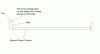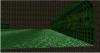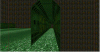I saw this picture and was stunned, and then I thought "wouldn't it be cool to race there?".

I don't want to replicate the style exactly but obviously there's a lot of inspiration for buildings and race tracks. The track I'm going to try to use will be a pretty simple design and I've added a paint drawing of what it will look like. It i very important that the track itself is very wide because it adds to the theme I'm going for (and it helps the bots out a bit ). I can do straights and curves in the 2D Shape Editor but for this style I'll need banked curves, helixes, and sloped turns (i.e. turns that go up or down as well) and banked sloped turns too. I'll need these in both 90 degree (wide 90 degrees though) and 22.5 degree (very wide 22.5 degree) turns. Not to mention that static meshes look better for curves. I was planning to use Steven's road texture for the road bit, but for the side barriers I wanted the arrow-stripe on the texture sg_Mechdecfloor2_spec1 in the package cp_Mech1.utx.
). I can do straights and curves in the 2D Shape Editor but for this style I'll need banked curves, helixes, and sloped turns (i.e. turns that go up or down as well) and banked sloped turns too. I'll need these in both 90 degree (wide 90 degrees though) and 22.5 degree (very wide 22.5 degree) turns. Not to mention that static meshes look better for curves. I was planning to use Steven's road texture for the road bit, but for the side barriers I wanted the arrow-stripe on the texture sg_Mechdecfloor2_spec1 in the package cp_Mech1.utx.
Here are some more source shots:


Thanx go to Eric Knight of www.deepdarkdigital.com for the inspiration
Thank you very much for any modellers that decide to help out cos this'll require a lot of SM creation. I'll need the files in either .ase or .usx correctly UV Mapped.
I'll try to get a few done in Maya if I can (I'm still learning it, I might have a mental block for learning modelling)

I don't want to replicate the style exactly but obviously there's a lot of inspiration for buildings and race tracks. The track I'm going to try to use will be a pretty simple design and I've added a paint drawing of what it will look like. It i very important that the track itself is very wide because it adds to the theme I'm going for (and it helps the bots out a bit
Here are some more source shots:


Thanx go to Eric Knight of www.deepdarkdigital.com for the inspiration
Thank you very much for any modellers that decide to help out cos this'll require a lot of SM creation. I'll need the files in either .ase or .usx correctly UV Mapped.
I'll try to get a few done in Maya if I can (I'm still learning it, I might have a mental block for learning modelling)
Attachments
Last edited: