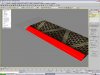I’m using a UVW modifier to align a texture on a single mesh.
How exactly do you go about aligning the texture on each face separately? I already set individual ID’s for each face before even adding the UVW.
I guess where I’m confused is: Where in the UVW modifier is the option to move an individual ID-face before adding any modifiers?
I know I could probably just add a select mesh modifier to get back to the face sub object level again, but then how do I use the UVW at the same time while in the face mode?
All I’m trying to do is align my textures on my mesh kind of like was done in the old UT days?
How exactly do you go about aligning the texture on each face separately? I already set individual ID’s for each face before even adding the UVW.
I guess where I’m confused is: Where in the UVW modifier is the option to move an individual ID-face before adding any modifiers?
I know I could probably just add a select mesh modifier to get back to the face sub object level again, but then how do I use the UVW at the same time while in the face mode?
All I’m trying to do is align my textures on my mesh kind of like was done in the old UT days?